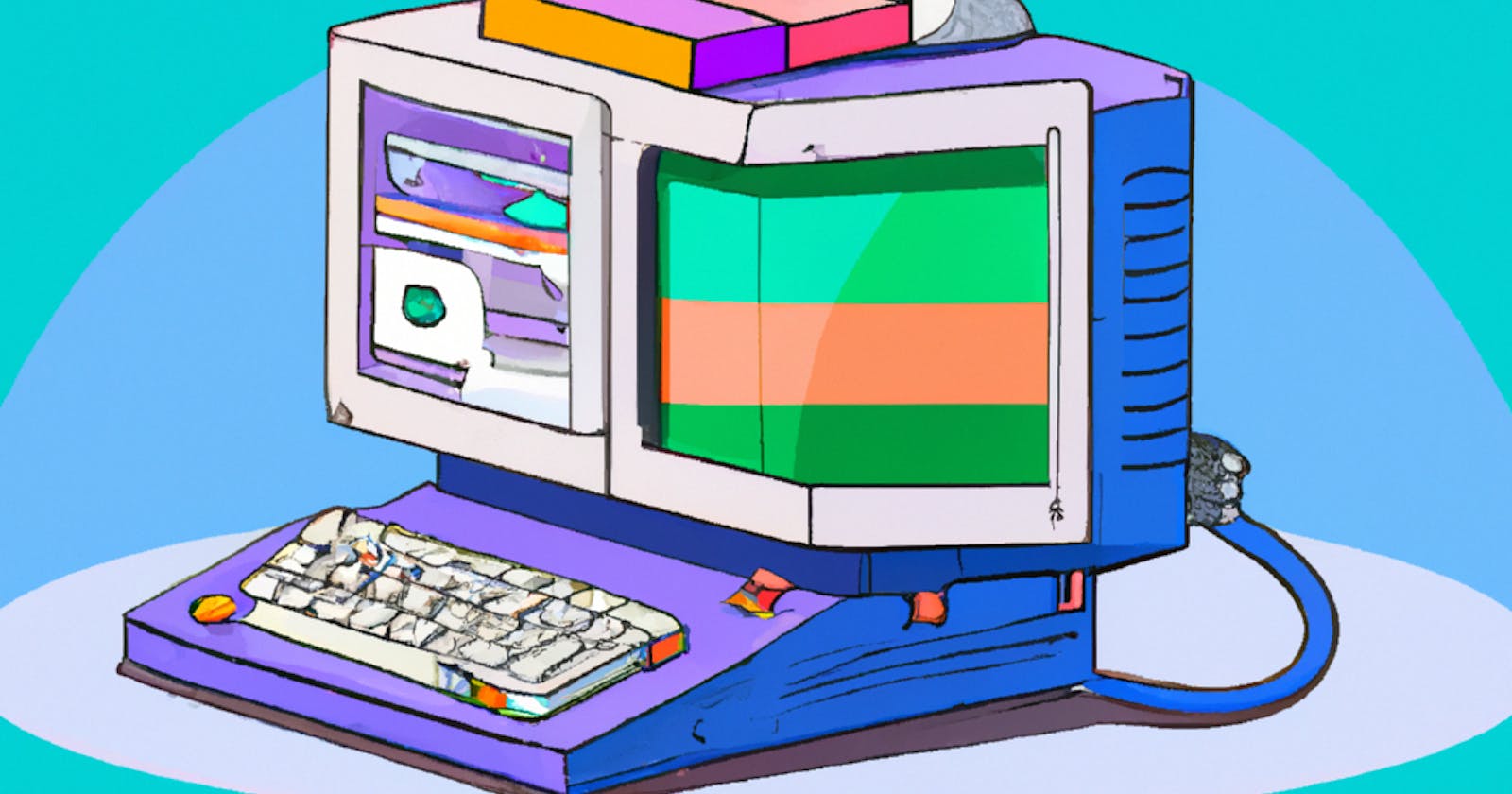Today's day 5 Goal is to re-write Html code and JS code in my project backupcal, so as to consider Weekly Backup and Daily Backup.
How to get two buttons?
- Write the following code to get buttons in HTML?
<button onclick="Functioname()">Name</button>
How to hide HTML elements with the given IDs?
- Write the following code to hide elements in.
#idname{
display: none;
}
how to write a div with ID?
- Define a division in html
div#idname
How to call a function by an element within ID?
- Write the following code.
document.getElementById("idname").onclick = function functionname() {
how to unHide an Element?
- Unhiding an Element with Idname in js.
document.getElementById("idname").style.display="block";
how to hide different elements with ID in one line?
- Write the following code.
#idname,#idname1,#idname2{
display: none
how to move elements with ID in CSS?
- Write the following code.
left: 15%;
My Code:
- Home UI
- daily backup button
- weekly backup
Conclusion:
- I have successfully completed my day 5 goal to include daily and weekly button in html file.
Author: Dheeraj.y