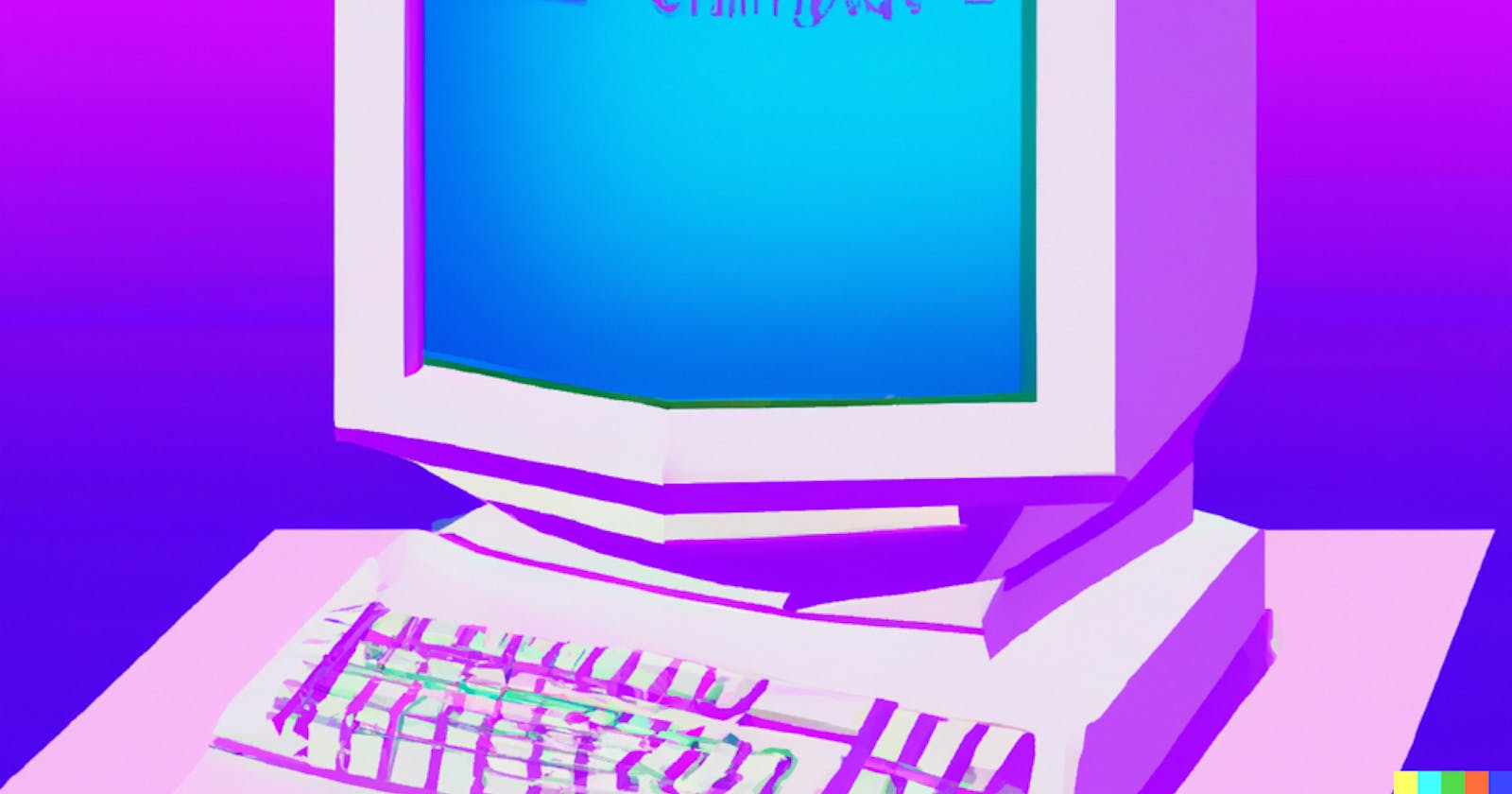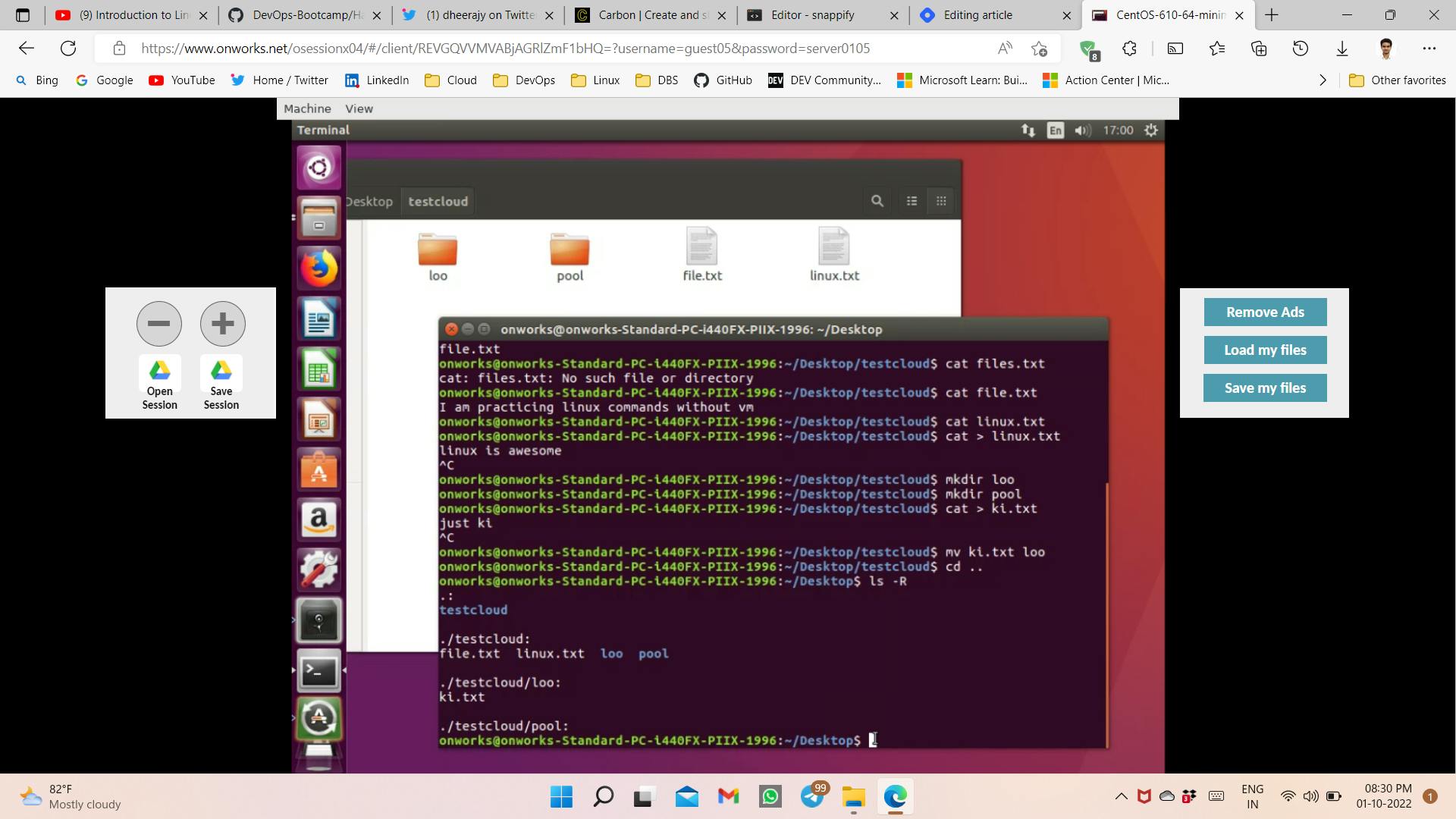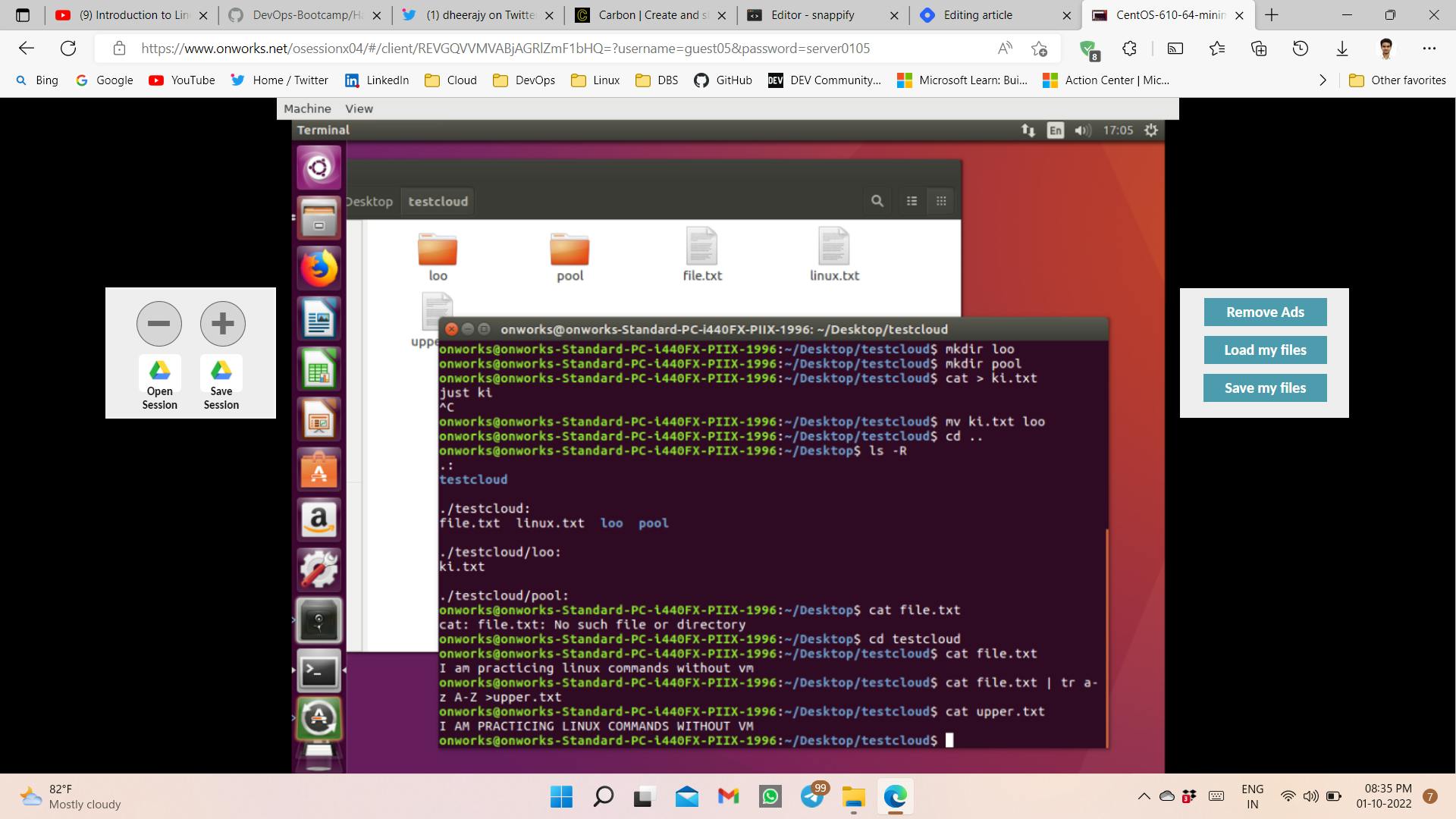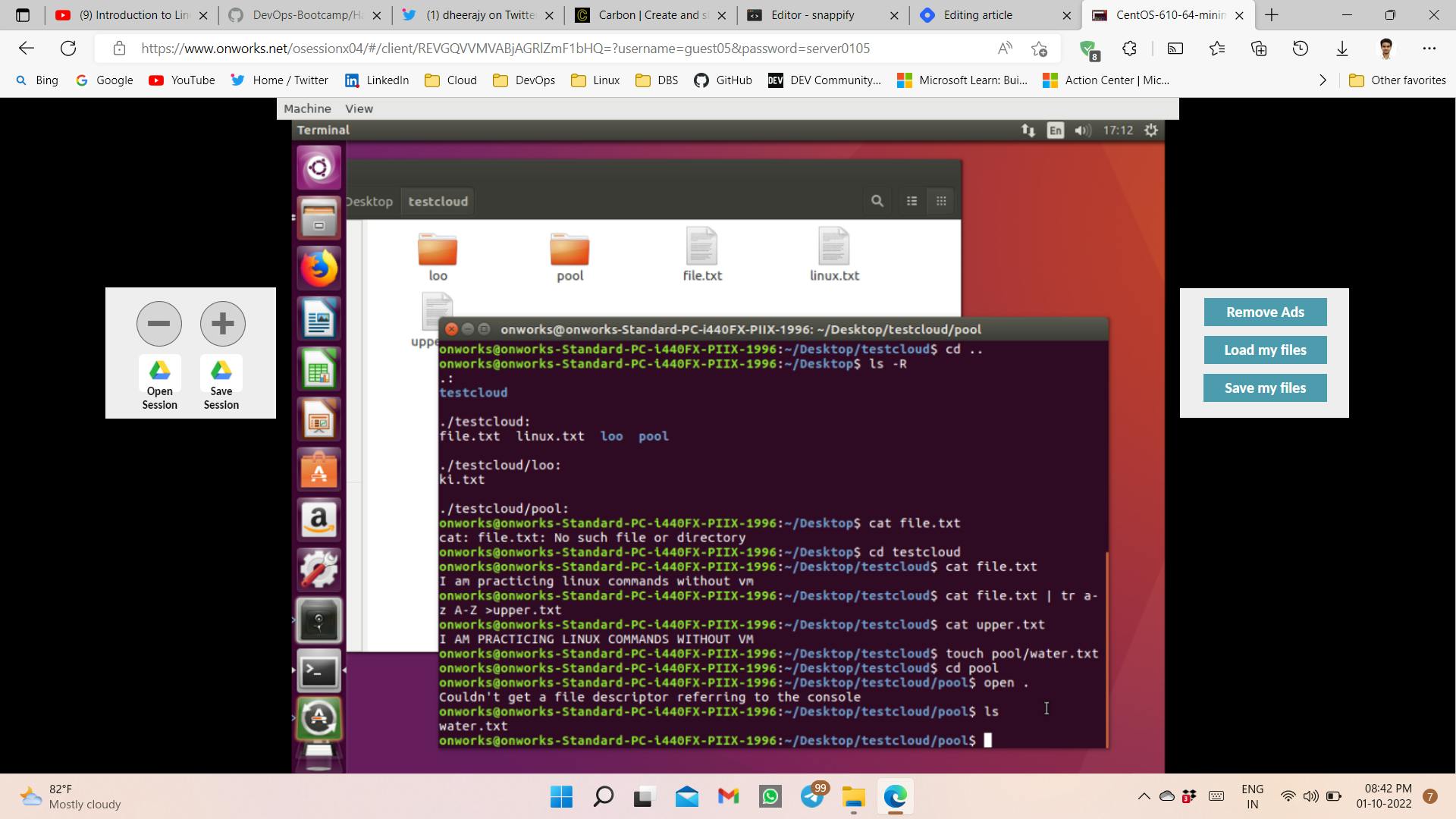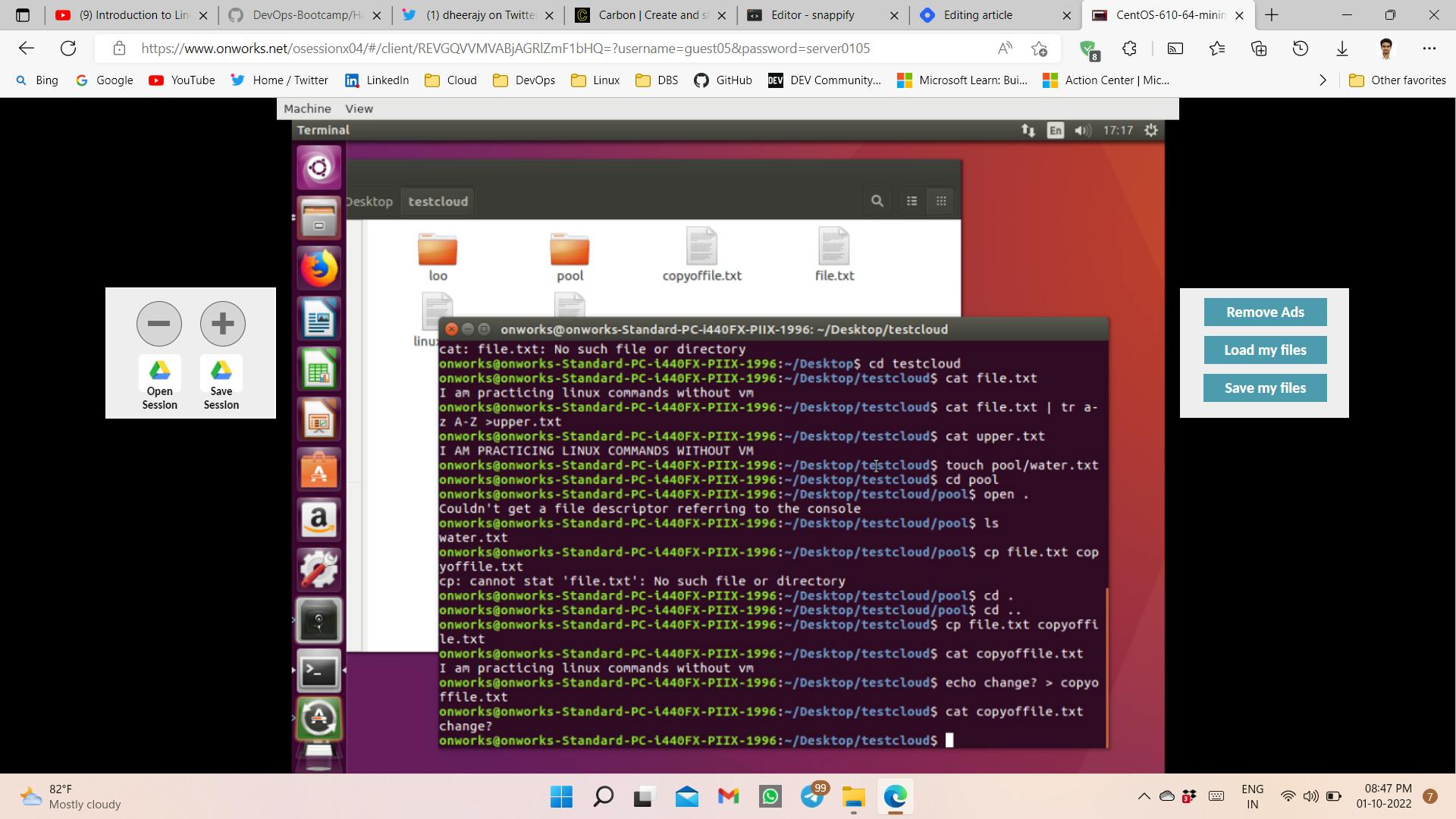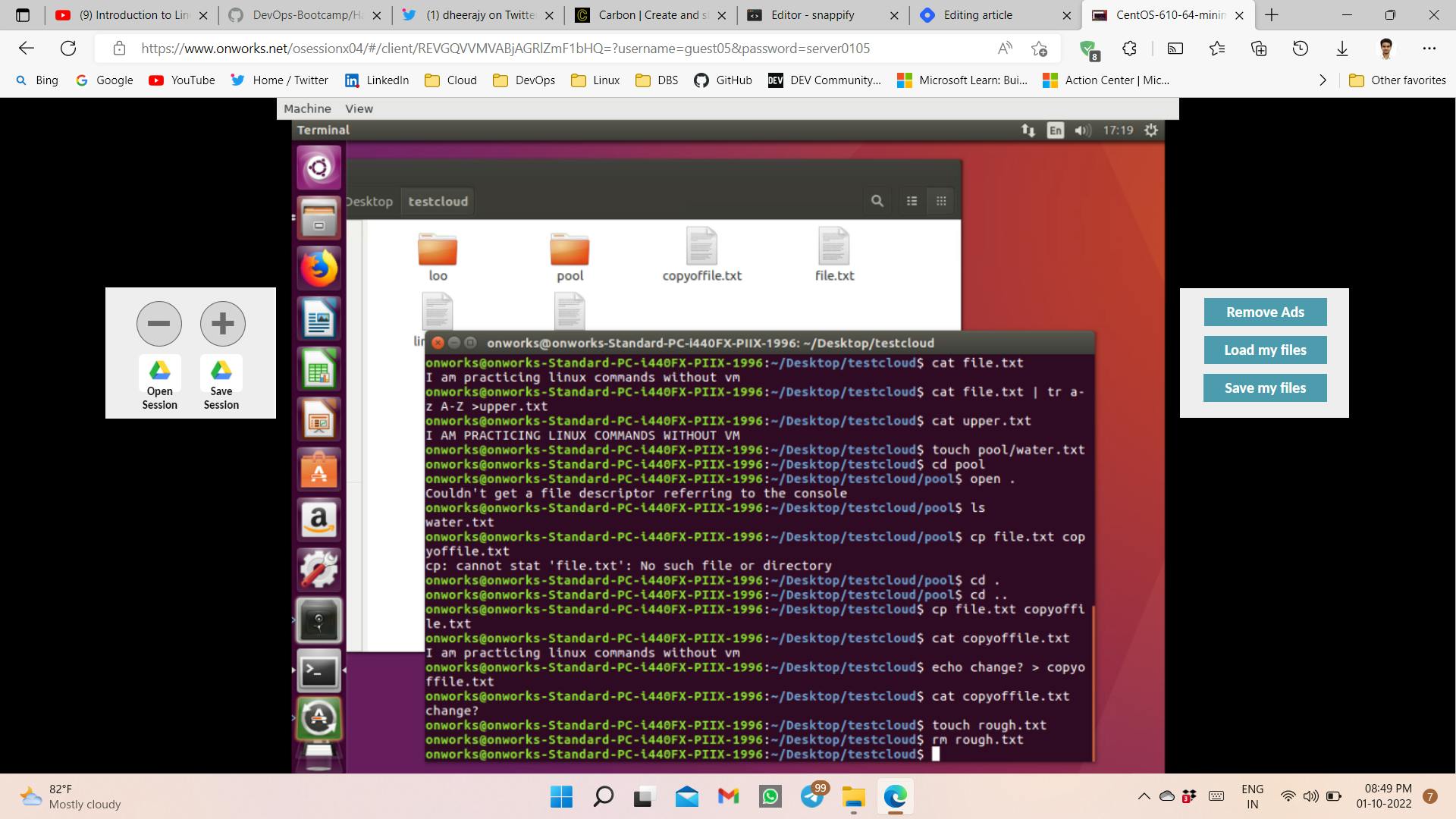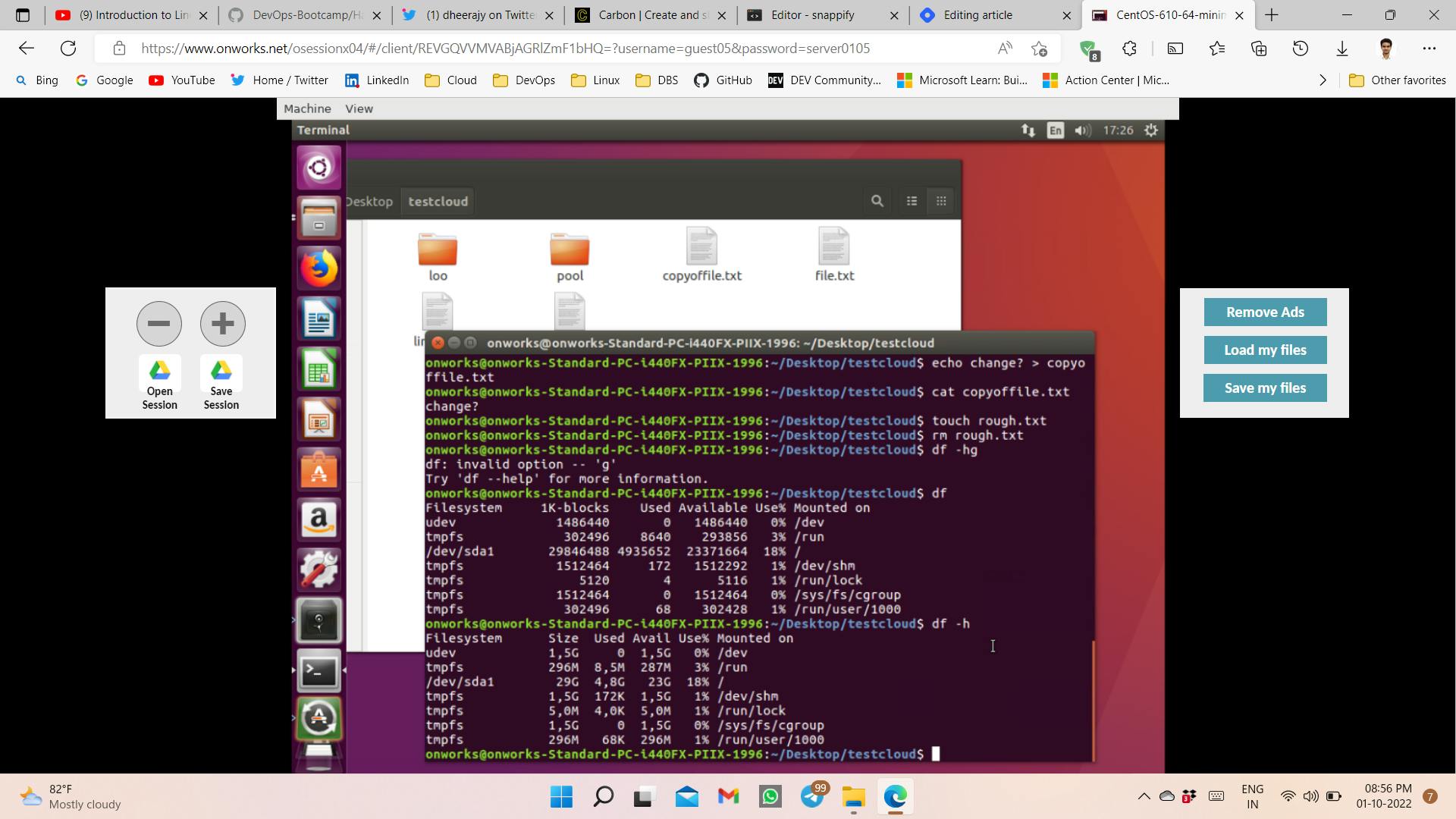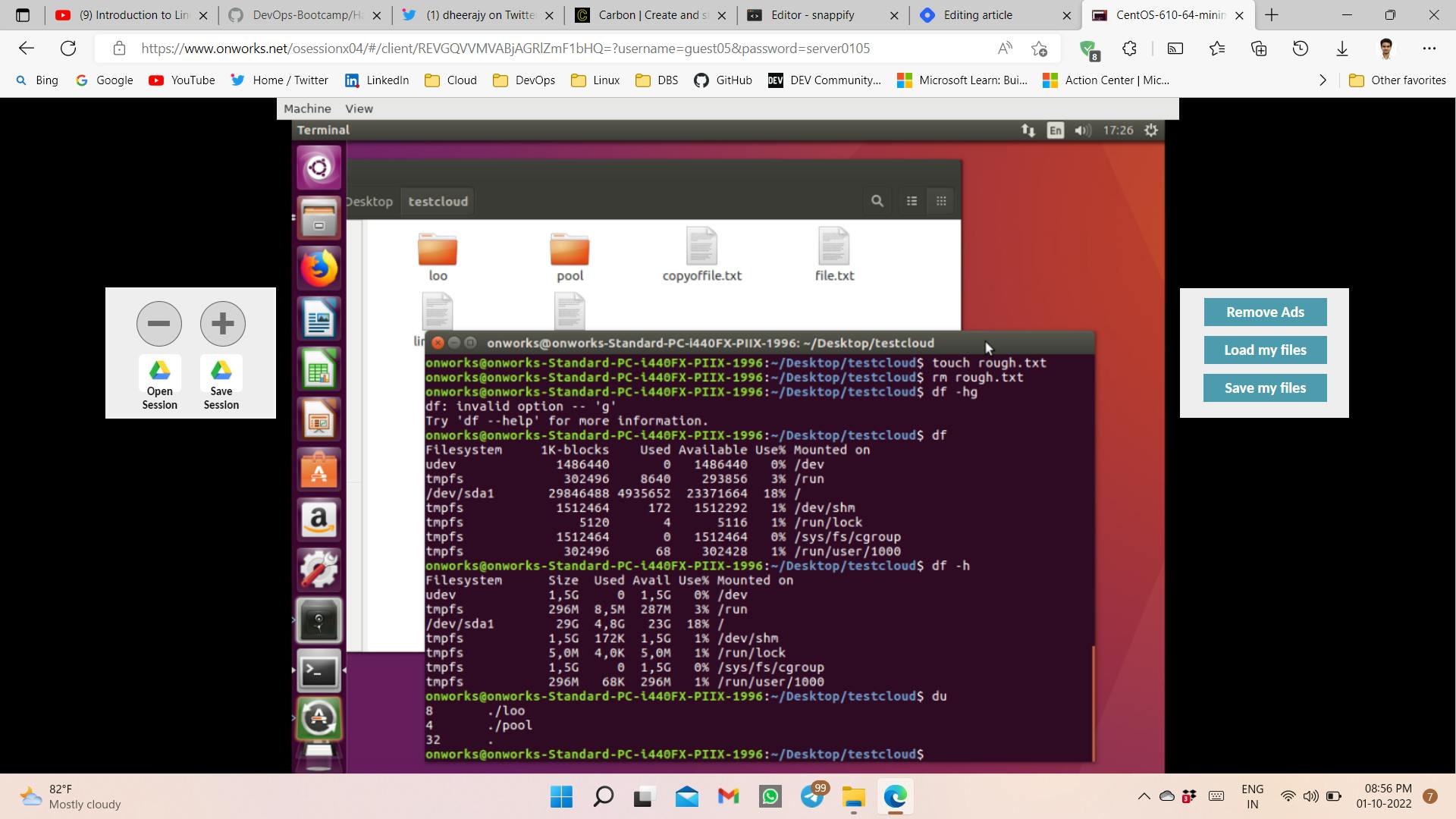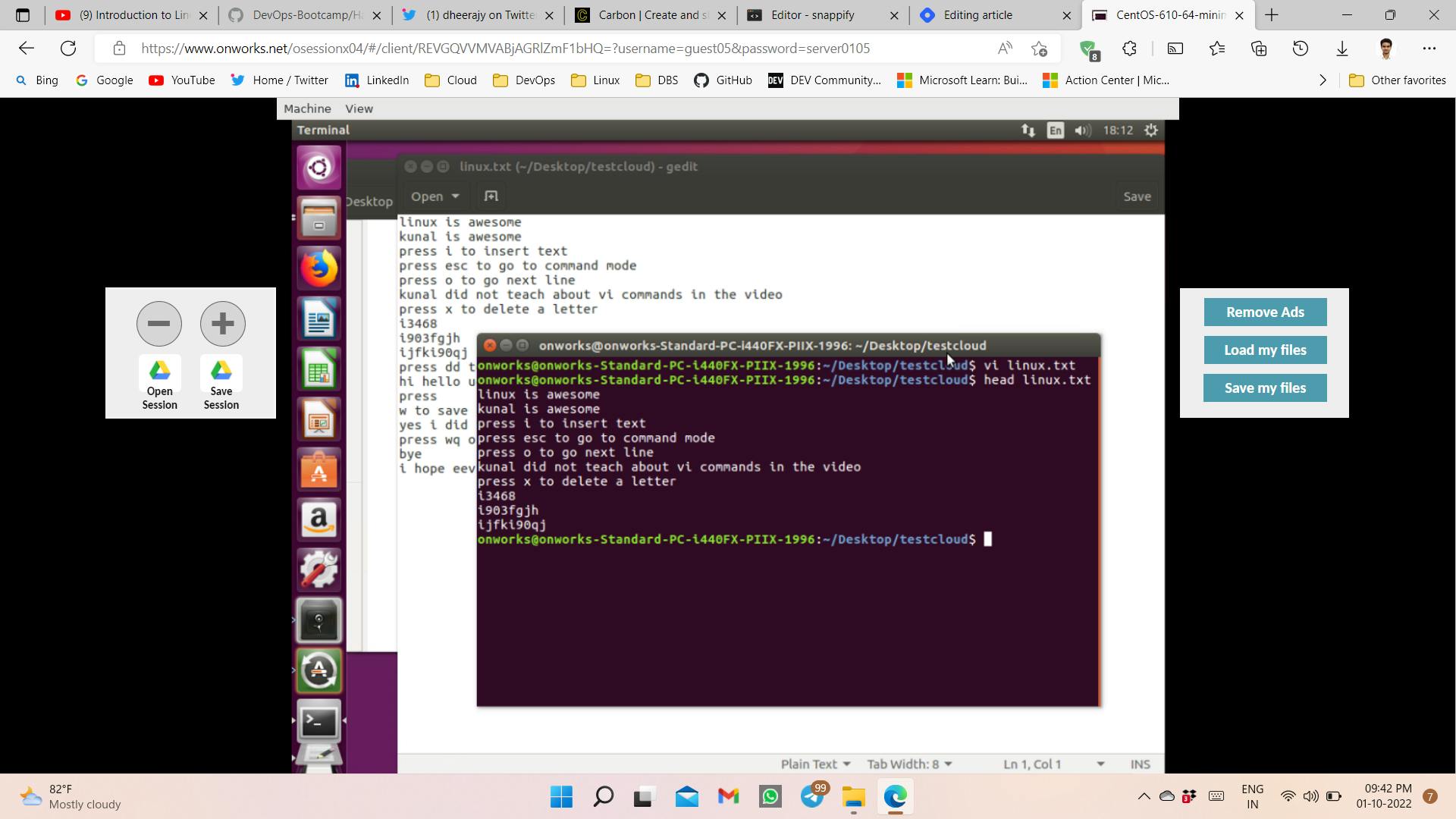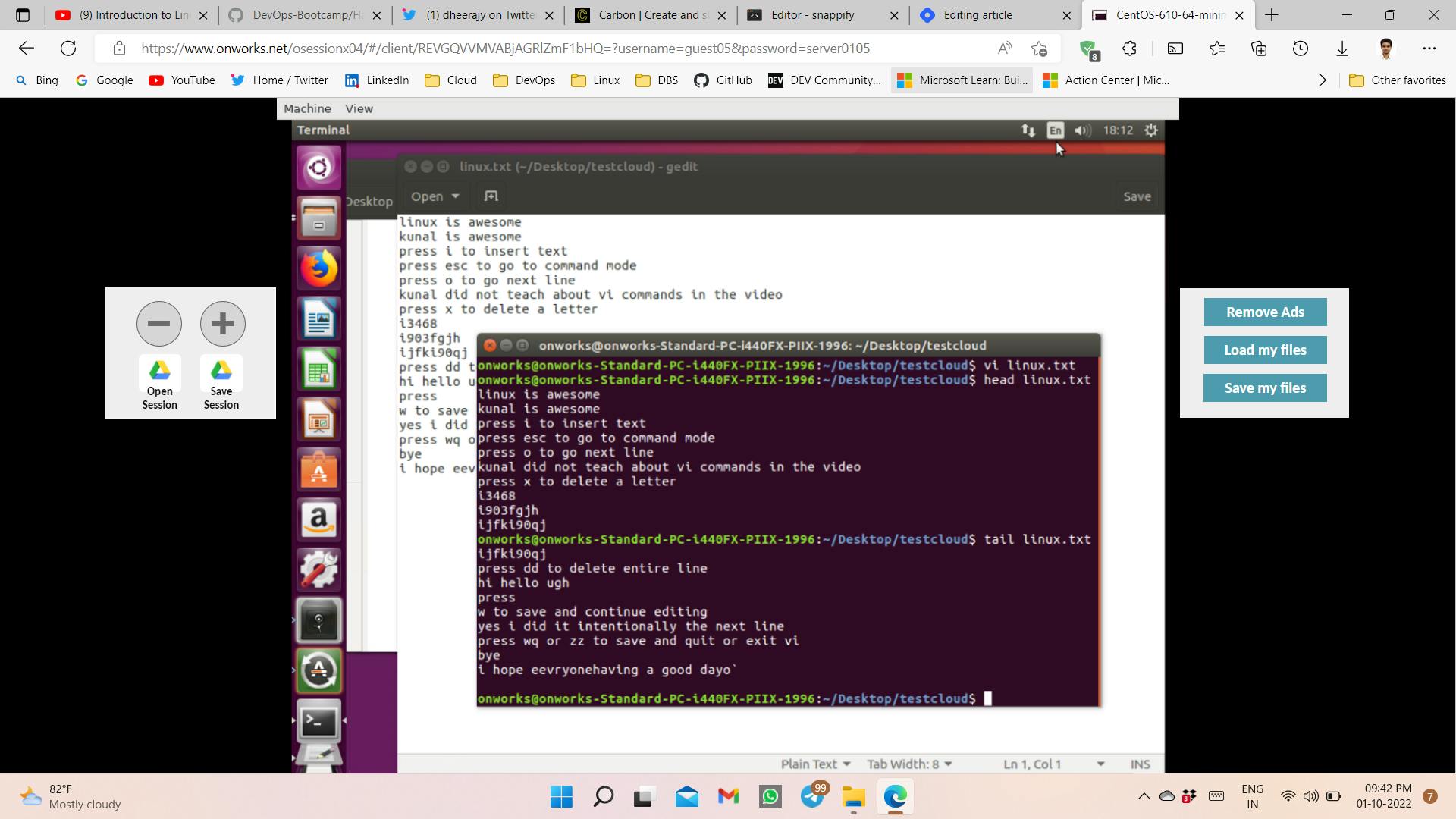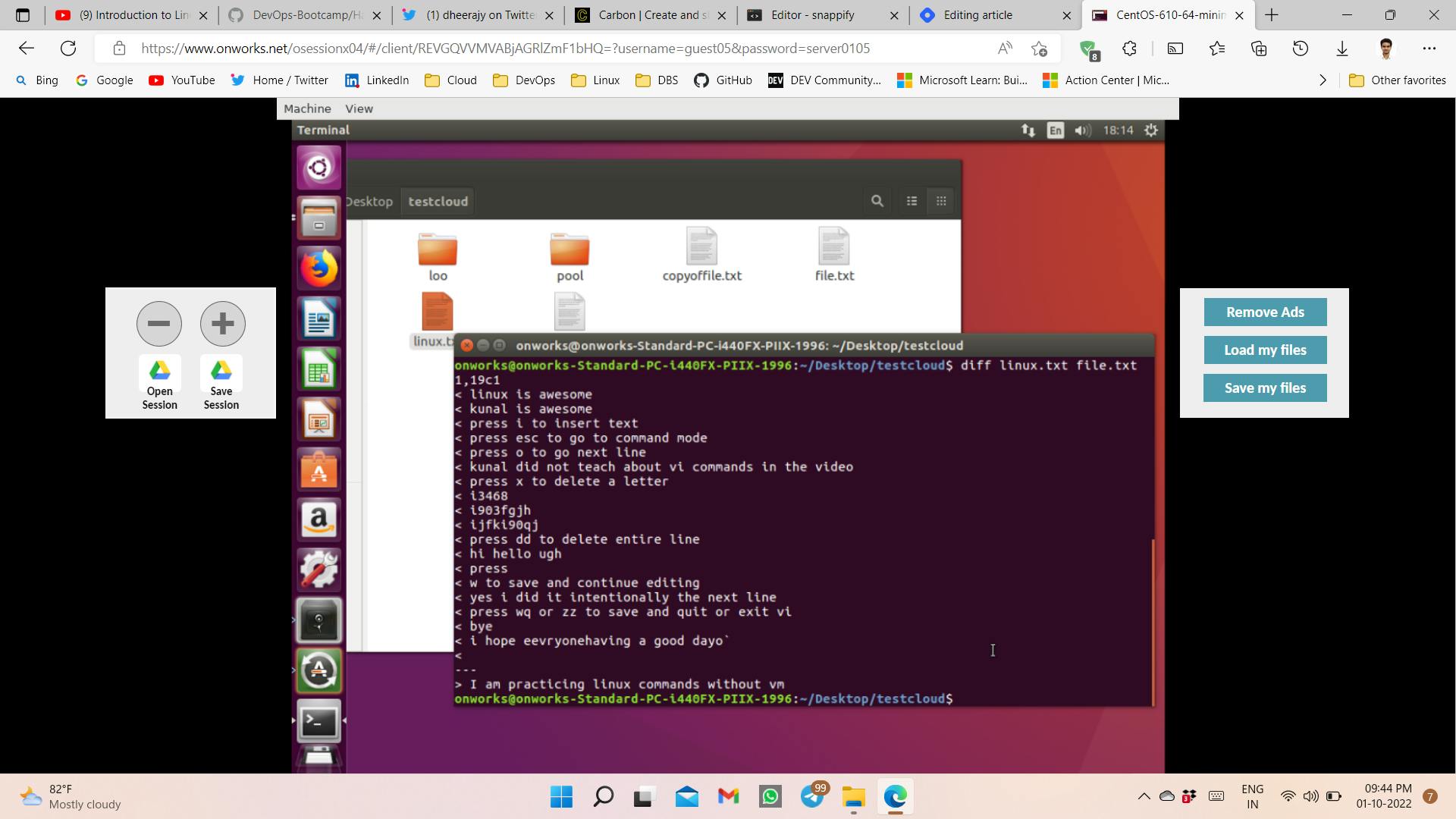Table of contents
Today I have practiced Linux Basic commands as follows:
- pwd
- sudo
- mv
- ls -R
- tr
- touch
- cp
- rm
- df
- du
- head
- tail
- diff
Description:
1. To display the current directory:
pwd
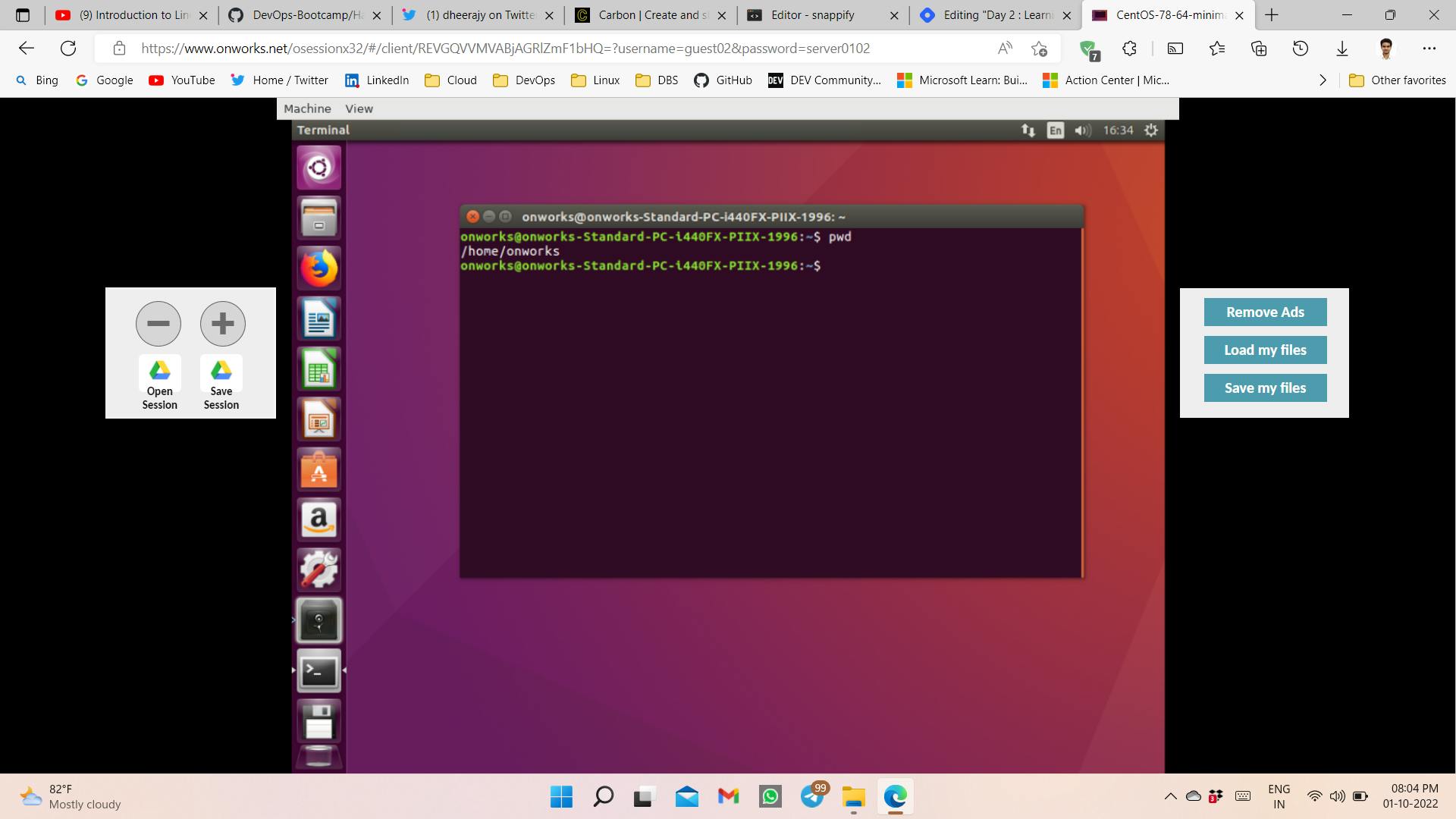
As shown above, present working directory is displayed in the terminal.
2. If asked admin access then wrap the command with
Sudo
3. To move files:
mv
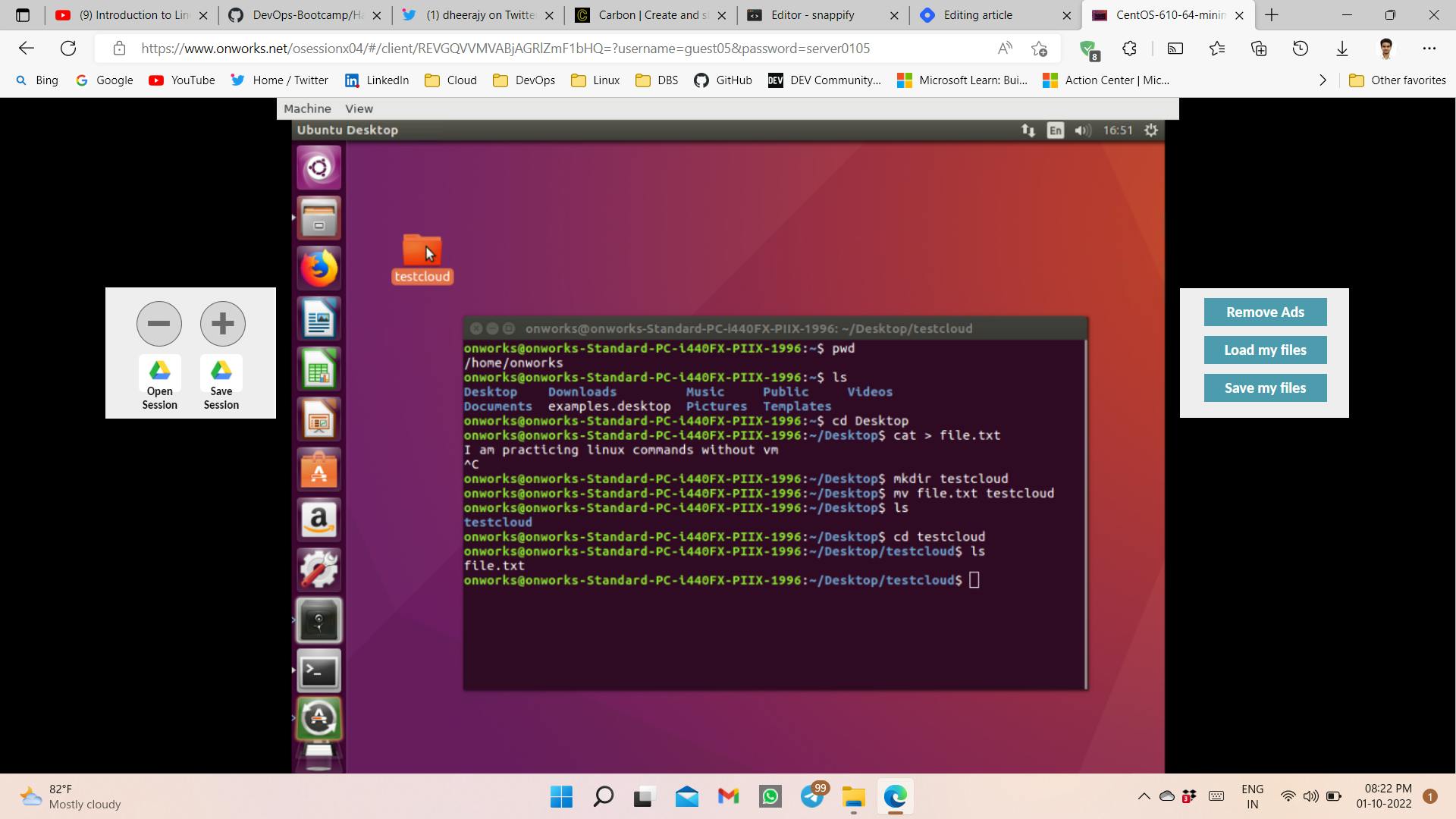
I have created a new directory
testcloud, and I move file.txt fromDesktopdirectory.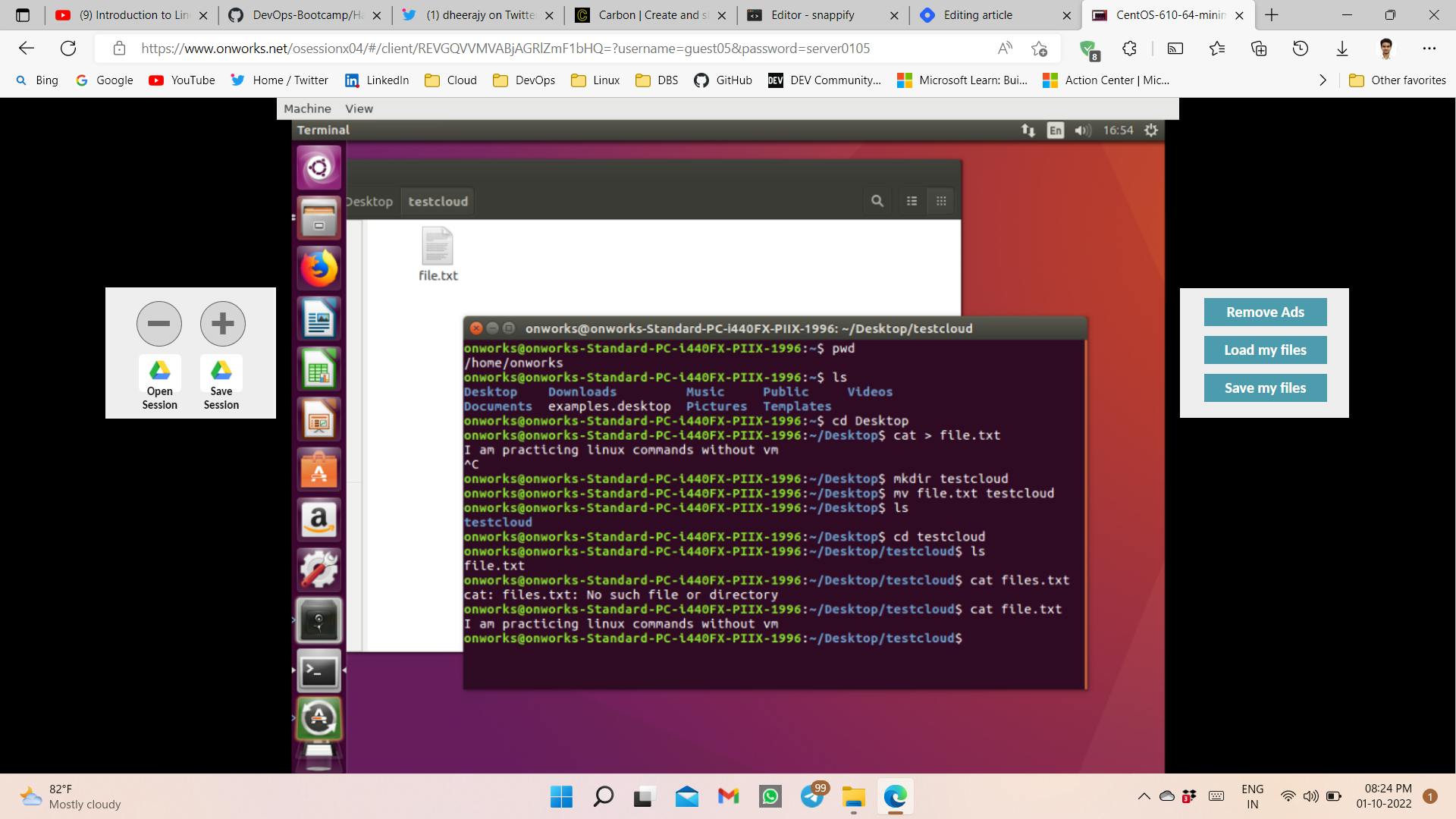
4. To list all sub files
Is -R
5. To change files format
tr
6. To create a file
touch
7. To copy file, making a duplicates
cp
8. To remove file permanently
rm
9. To display free disk space usage in human readable gigs
df -hg
10. To show size of directories
du
11. To display starting 10 lines
head
12. To display 10 lines from end
tail
13. To display explicit text
diff
Conclusion: In this blog I wrote 13 Linux commands with practicing in the cloud lab without VM.
Source: Kunal YT