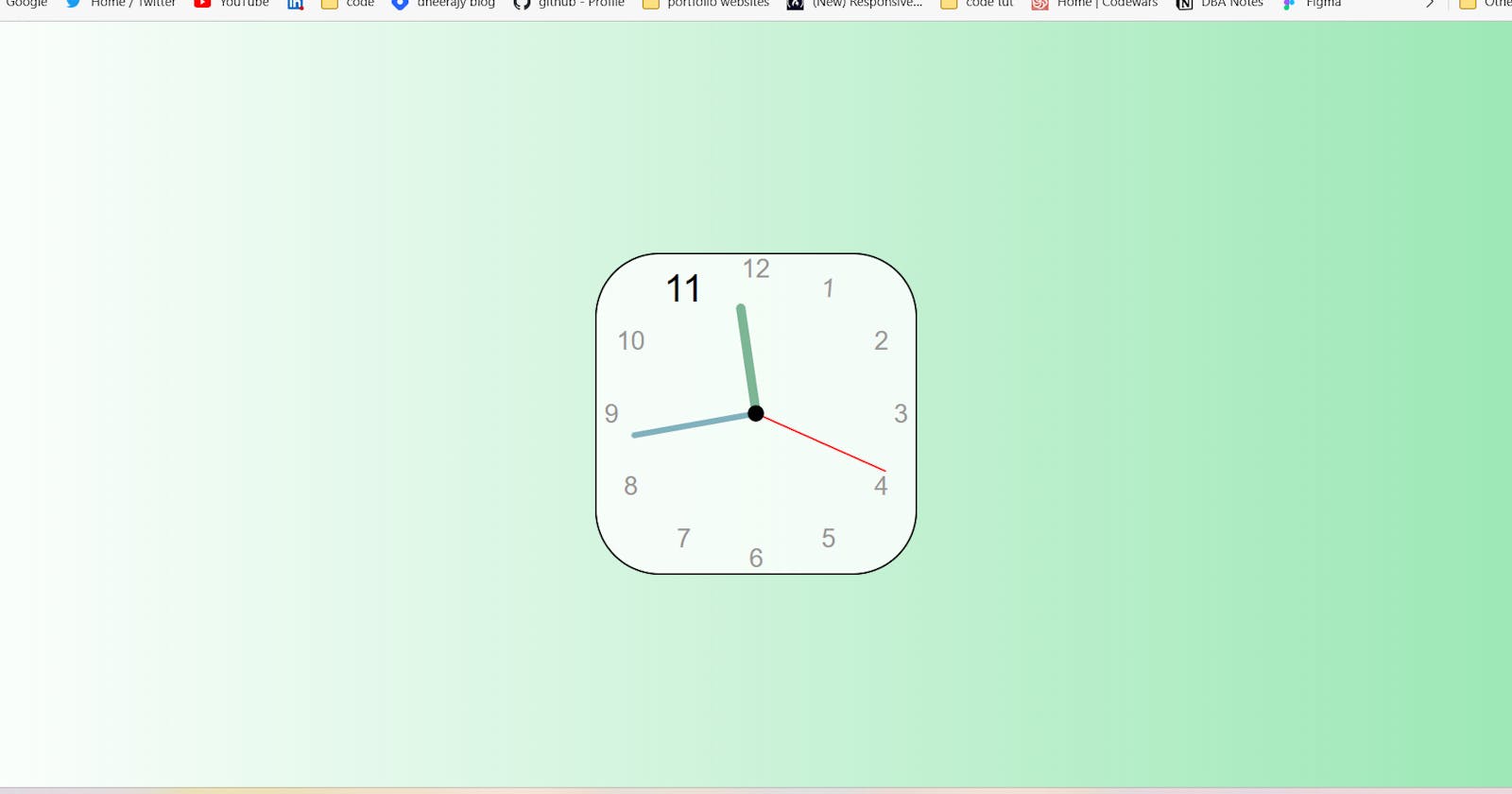Today #Day96 of #100DaysOfCode, I am coding and explaining by 'Building a Clock in JavaScript' taught by [WebDevSimplified].
JavaScript
call the clock =every 1 second,
setInterval(setClock,1000)
Now, define the function,
add the second's ratio to minutes hand and and minutes ratio to hours hand to make them move slowly,
setClock = ()=>{
const currentDate = new Date();
const secondsRatio = currentDate.getSeconds()/60
const minutesRatio = (secondsRatio + currentDate.getMinutes())/60
const hoursRatio = ( minutesRatio + currentDate.getHours())/12
}
add data attributes to the clock hands,
<div class="hand hour" data-hour-hand></div>
<div class="hand minute" data-minute-hand></div>
<div class="hand second" data-second-hand></div>
define a function to make them move,
use setProperty method to set the value,
this setProperty takes the variable define in the css,
function setRotation(element, rotationRatio) {
element.style.setProperty('--rotation', rotationRatio * 360)
}
Callback inside the setclock,
setRotation(secondHand, secondsRatio)
setRotation(minuteHand, minutesRatio)
setRotation(hourHand, hoursRatio)
to prevent the error of hands at noon position, call the set clock function,
setClock()
Conclusion
I successfully completed 'Building an Analogue Clock in JavaScript'.
I also added the current hour scale distinct and color to be distinct from the rest.
Code
code

preview