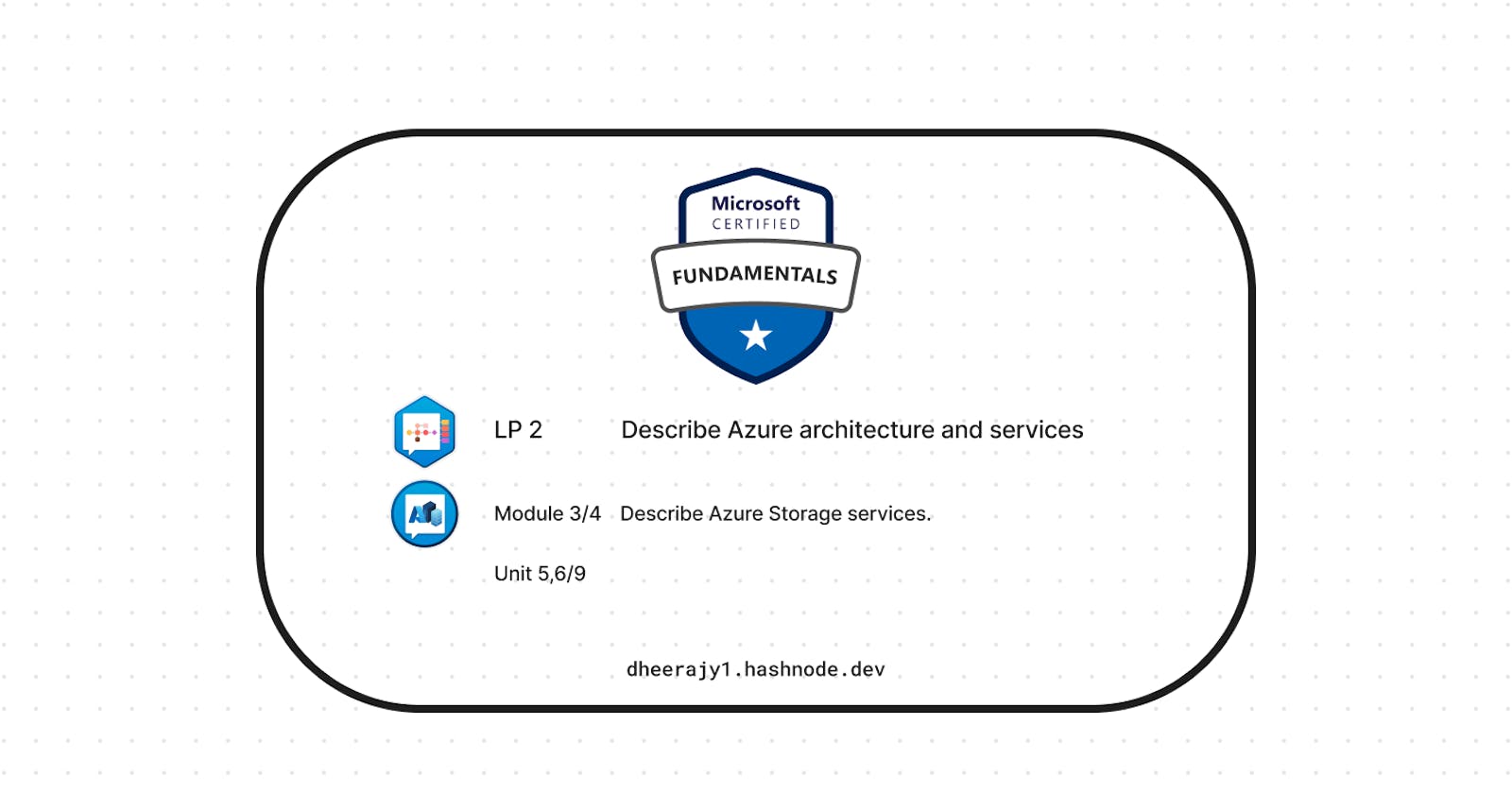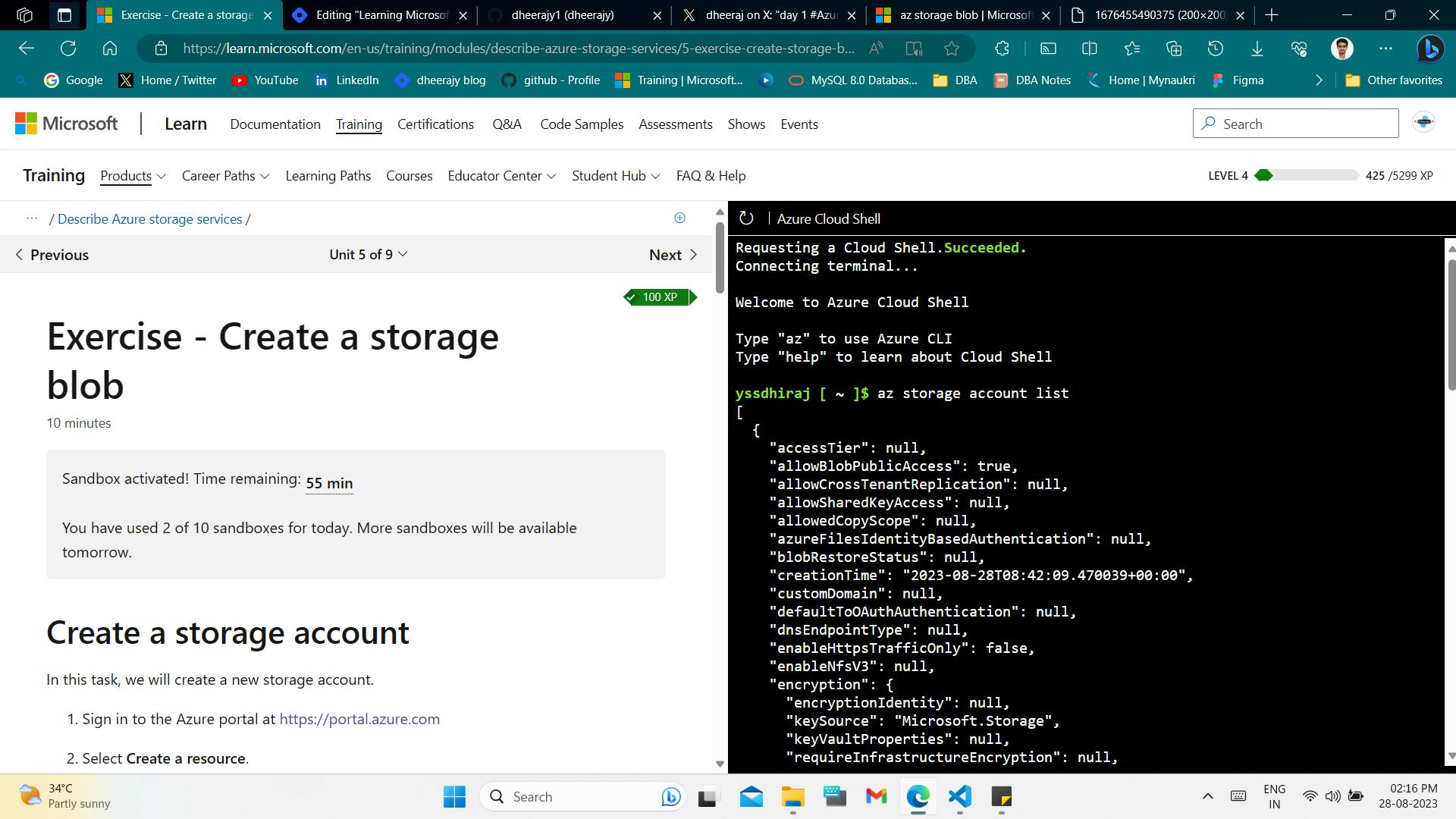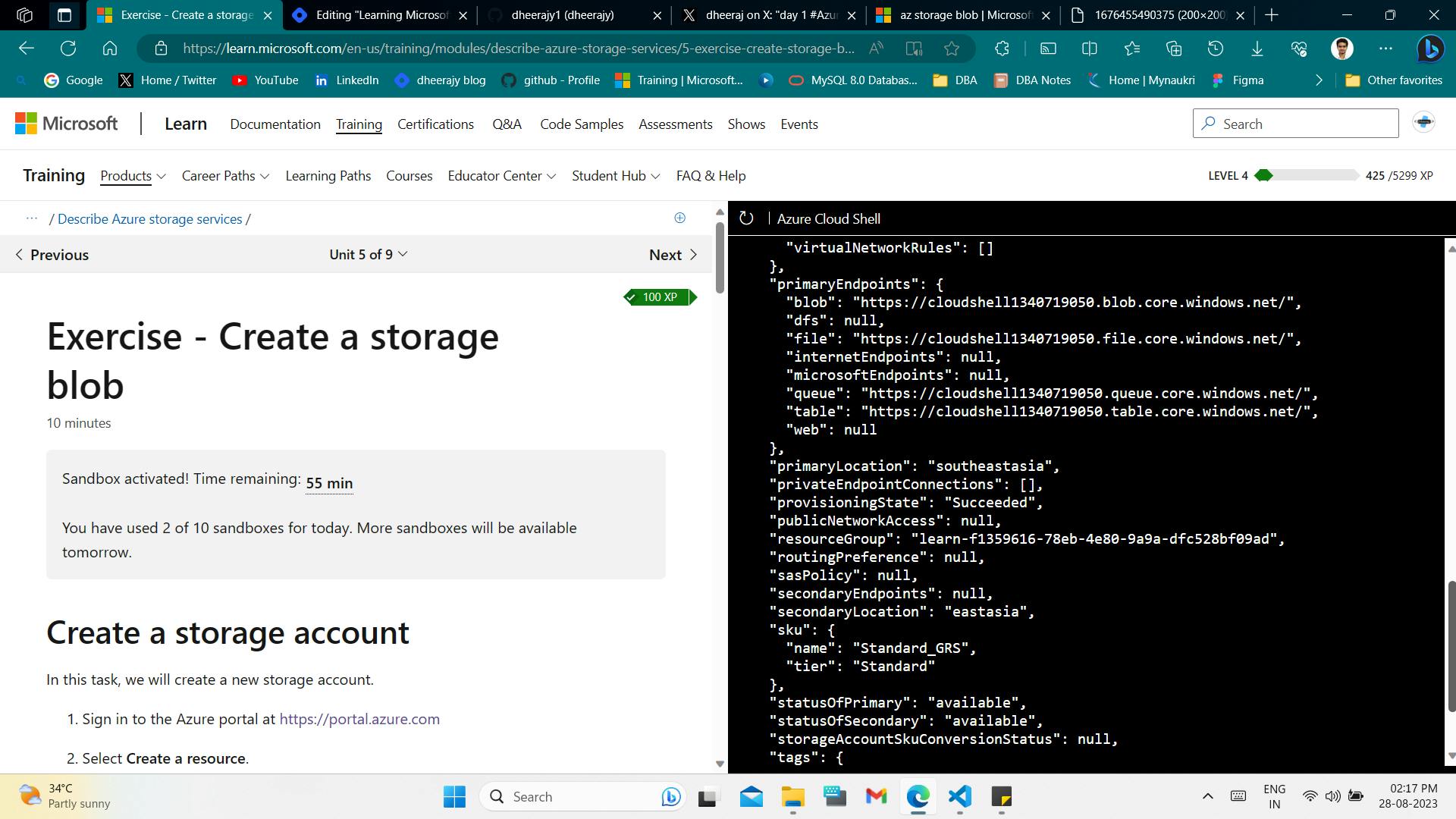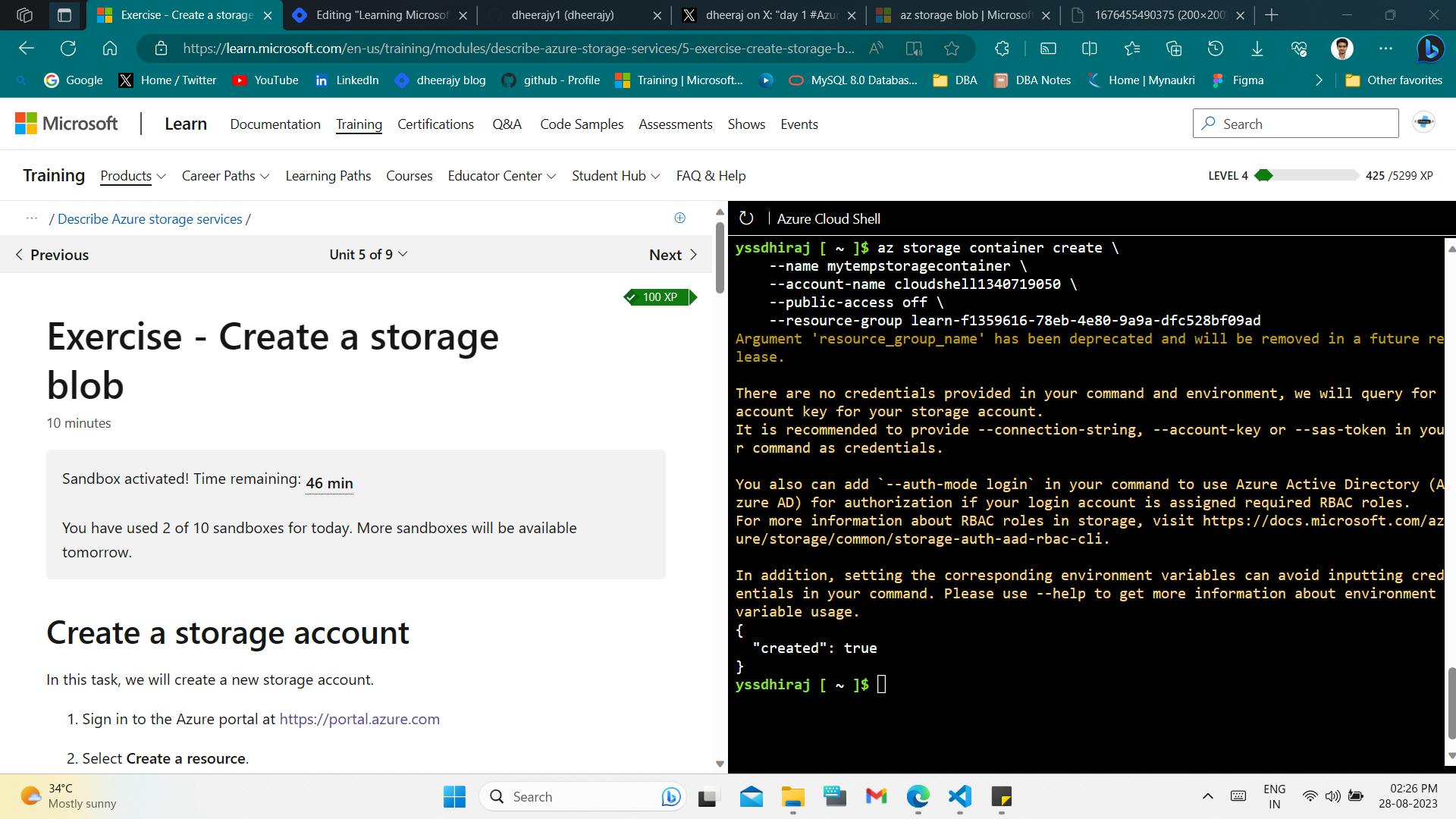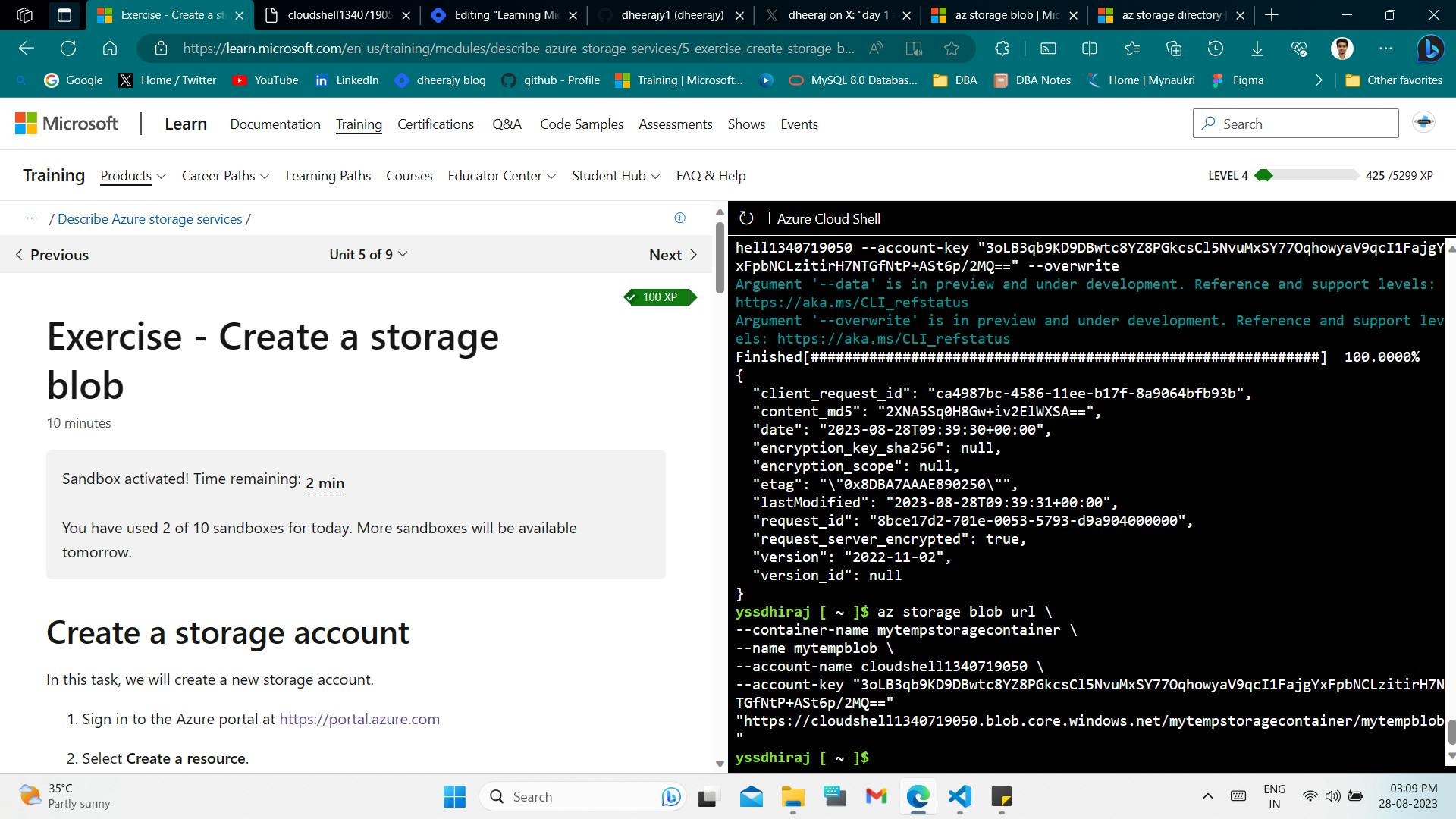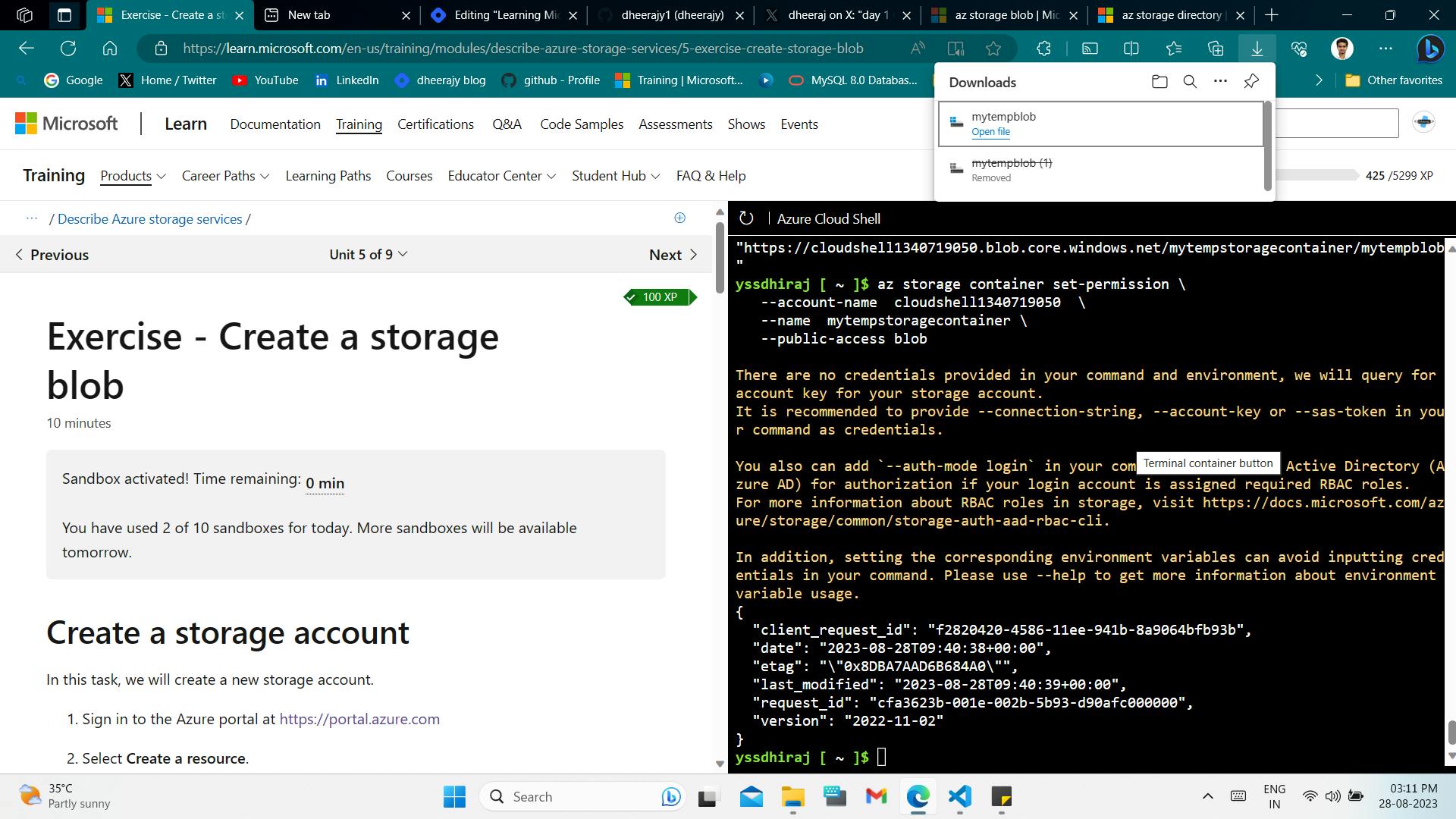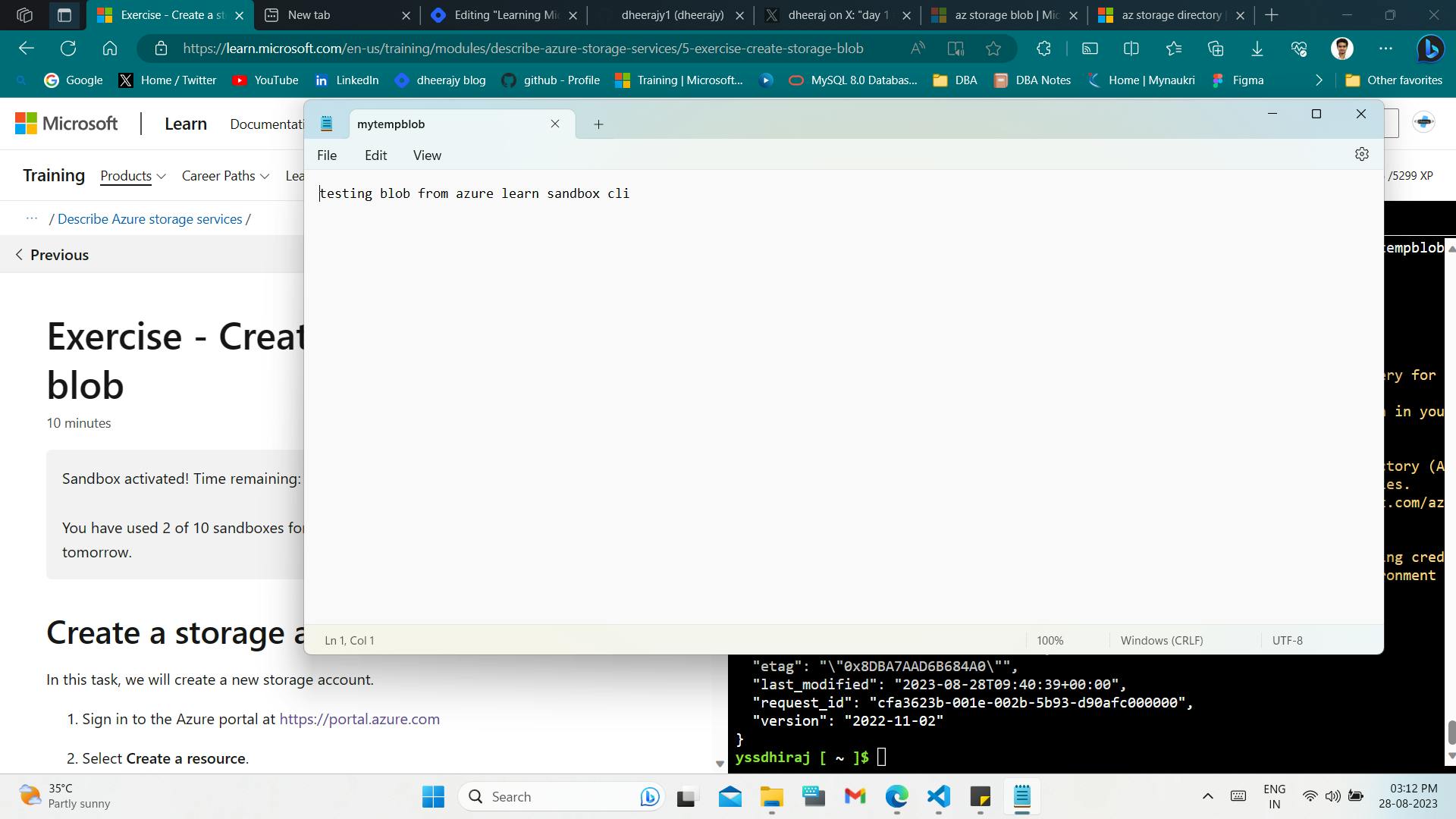Today Day 20 of #AzureFundamentals, I have completed Units 5,6 /9 of Modules 3/4 of LP 2 Describe Azure architecture and services, Azure Fundamentals for Exam AZ 900.
| LP 2 | Describe Azure architecture and services |
| Module 3/4 | Describe Azure Storage Services |
| Unit 5,6/9 | 5. Exercise - create a storage blob, |
| 6. Identify Azure data migration options. |
I. Unit 5/9
Azure Portal
Page 1
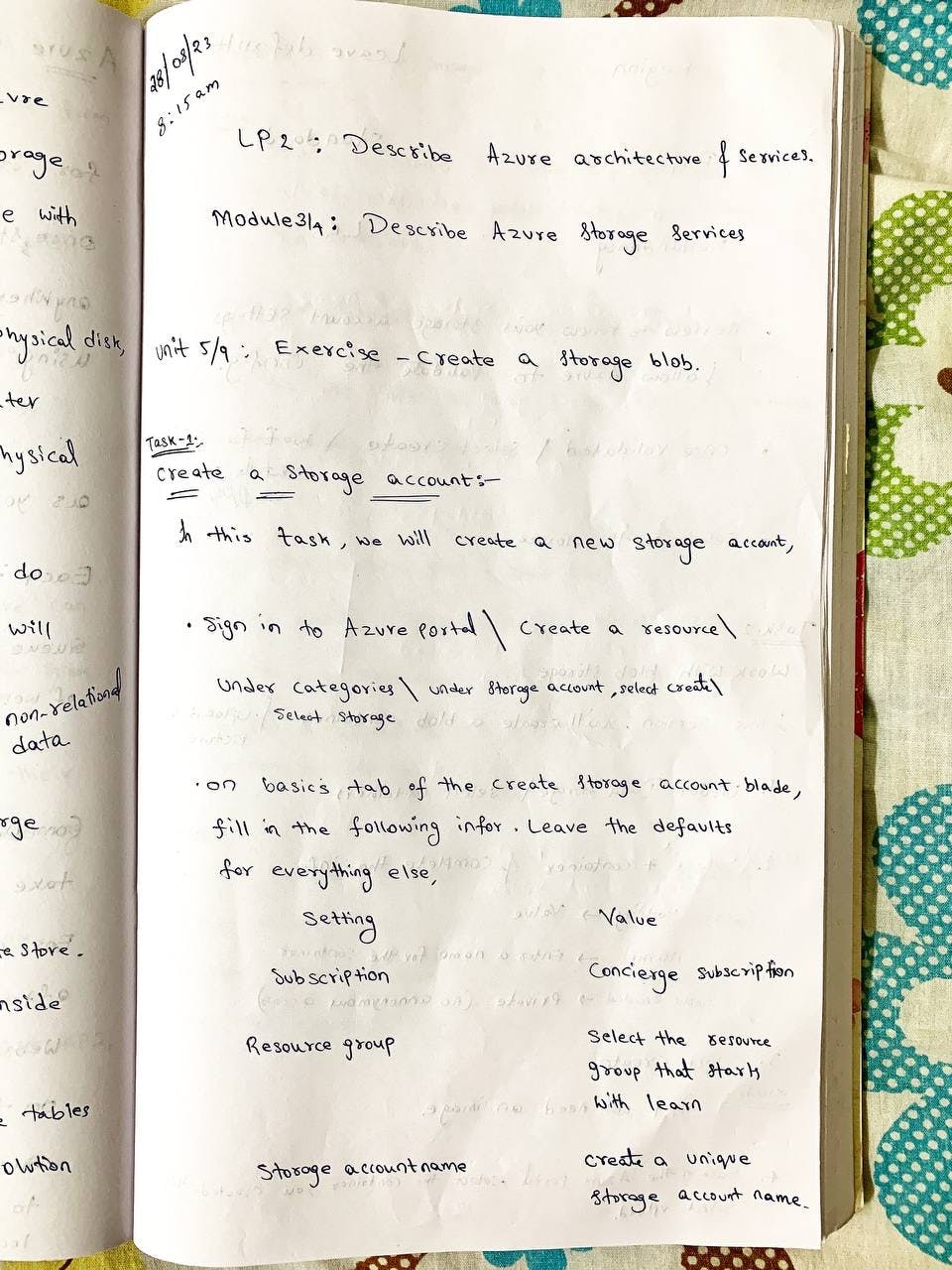
Page 2

Azure Learn Sandbox CLI
Page 3
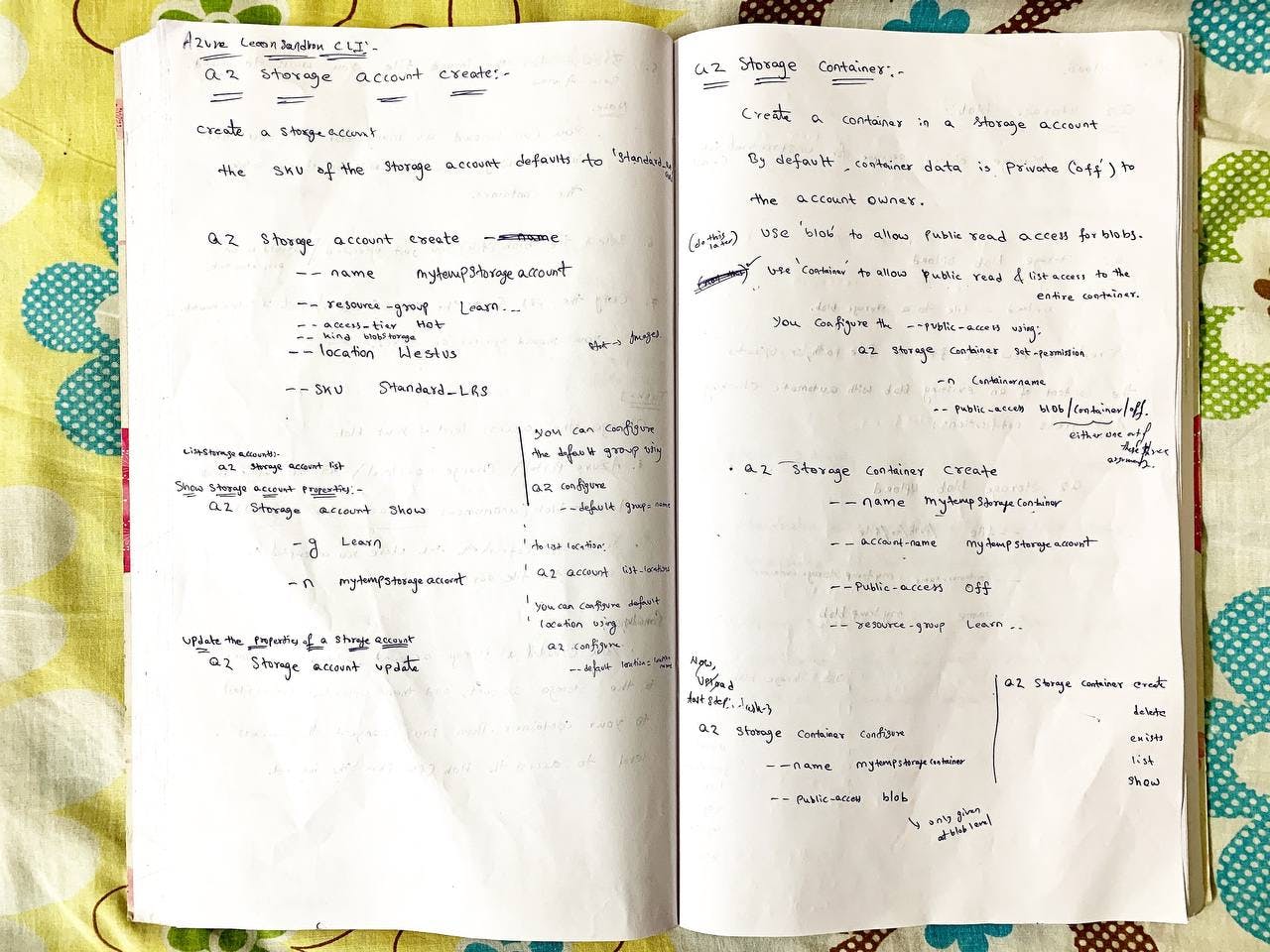
Task - 1
Create a storage account using az storage account create , the SKU of the storage account defaults to ' Standard _RAGRS'
Learn Microsoft Docs [Link]
az storage account create \ --name mytempstorageaccount \ --resource-group learn.. \ --access-tier hot \ --kind blobstorage \ --location westus \ --sku standard_LRS
Microsoft learn Sandbox will create a storage account automatically,
list storage accounts,
az storage account list
output
output [ { "accessTier": null, "allowBlobPublicAccess": true, "allowCrossTenantReplication": null, "allowSharedKeyAccess": null, "allowedCopyScope": null, "azureFilesIdentityBasedAuthentication": null, "blobRestoreStatus": null, "creationTime": "2023-08-28T08:42:09.470039+00:00", "customDomain": null, "defaultToOAuthAuthentication": null, "dnsEndpointType": null, "enableHttpsTrafficOnly": false, "enableNfsV3": null, "encryption": { "encryptionIdentity": null, "keySource": "Microsoft.Storage", "keyVaultProperties": null, "requireInfrastructureEncryption": null, "services": { "blob": { "enabled": true, "keyType": "Account", "lastEnabledTime": "2023-08-28T08:42:09.876276+00:00" }, "file": { "enabled": true, "keyType": "Account", "lastEnabledTime": "2023-08-28T08:42:09.876276+00:00" }, "queue": null, "table": null } }, "extendedLocation": null, "failoverInProgress": null, "geoReplicationStats": null, "id": "/subscriptions/01383f7e-b3be-4607-a9f3-b77a8c998aa5/resourceGroups/learn-f1359616-78eb-4e80-9a9a-dfc528bf09ad/providers/Microsoft.Storage/storageAccounts/cloudshell1340719050", "identity": null, "immutableStorageWithVersioning": null, "isHnsEnabled": null, "isLocalUserEnabled": null, "isSftpEnabled": null, "keyCreationTime": { "key1": "2023-08-28T08:42:09.595035+00:00", "key2": "2023-08-28T08:42:09.595035+00:00" }, "keyPolicy": null, "kind": "Storage", "largeFileSharesState": null, "lastGeoFailoverTime": null, "location": "southeastasia", "minimumTlsVersion": "TLS1_0", "name": "cloudshell1340719050", "networkRuleSet": { "bypass": "AzureServices", "defaultAction": "Allow", "ipRules": [], "resourceAccessRules": null, "virtualNetworkRules": [] }, "primaryEndpoints": { "blob": "https://cloudshell1340719050.blob.core.windows.net/", "dfs": null, "file": "https://cloudshell1340719050.file.core.windows.net/", "internetEndpoints": null, "microsoftEndpoints": null, "queue": "https://cloudshell1340719050.queue.core.windows.net/", "table": "https://cloudshell1340719050.table.core.windows.net/", "web": null }, "primaryLocation": "southeastasia", "privateEndpointConnections": [], "provisioningState": "Succeeded", "publicNetworkAccess": null, "resourceGroup": "learn-f1359616-78eb-4e80-9a9a-dfc528bf09ad", "routingPreference": null, "sasPolicy": null, "secondaryEndpoints": null, "secondaryLocation": "eastasia", "sku": { "name": "Standard_GRS", "tier": "Standard" }, "statusOfPrimary": "available", "statusOfSecondary": "available", "storageAccountSkuConversionStatus": null, "tags": { "ms-resource-usage": "azure-cloud-shell", "x-created-by": "productsandboxes" }, "type": "Microsoft.Storage/storageAccounts" } ]
Show storage account properties,
az storage account show \ -g learn.. \ -n mytempstorageaccount
Update the properties of the storage account,
az storage account update
storage account keys,
az storage account keys list \ --account-name cloudshell1340719050
Output
Output: [ { "creationTime": "2023-08-28T08:42:09.595035+00:00", "keyName": "key1", "permissions": "FULL", "value": "3oLB3qb9KD9DBwtc8YZ8PGkcsCl5NvuMxSY77OqhowyaV9qcI1FajgYxFpbNCLzitirH7NTGfNtP+ASt6p/2MQ==" }, { "creationTime": "2023-08-28T08:42:09.595035+00:00", "keyName": "key2", "permissions": "FULL", "value": "yaSfn50548aWutm7YPSdeAD7t4BWX1rri0TnJVNiUDlS4aSb/X9sd4uEmrTp2LJcUTRKc/H1TlAE+AStCnCe6Q==" } ]
Storage account connection string,
az storage account show-connection-string \ --resource-group learn-f1359616-78eb-4e80-9a9a-dfc528bf09ad \ --name cloudshell1340719050
Output
{ "connectionString": "DefaultEndpointsProtocol=https;EndpointSuffix=core.windows.net; AccountName=cloudshell1340719050; AccountKey=3oLB3qb9KD9DBwtc8YZ8PGkcsCl5NvuMxSY77OqhowyaV 9qcI1FajgYxFpbNCLzitirH7NTGfNtP+ASt6p/2MQ==; BlobEndpoint=https://cloudshell1340719050.blob.core.windows.net/; FileEndpoint=https://cloudshell1340719050.file.core.windows.net/; QueueEndpoint=https://cloudshell1340719050.queue.core.windows.net/; TableEndpoint=https://cloudshell1340719050.table.core.windows.net/" }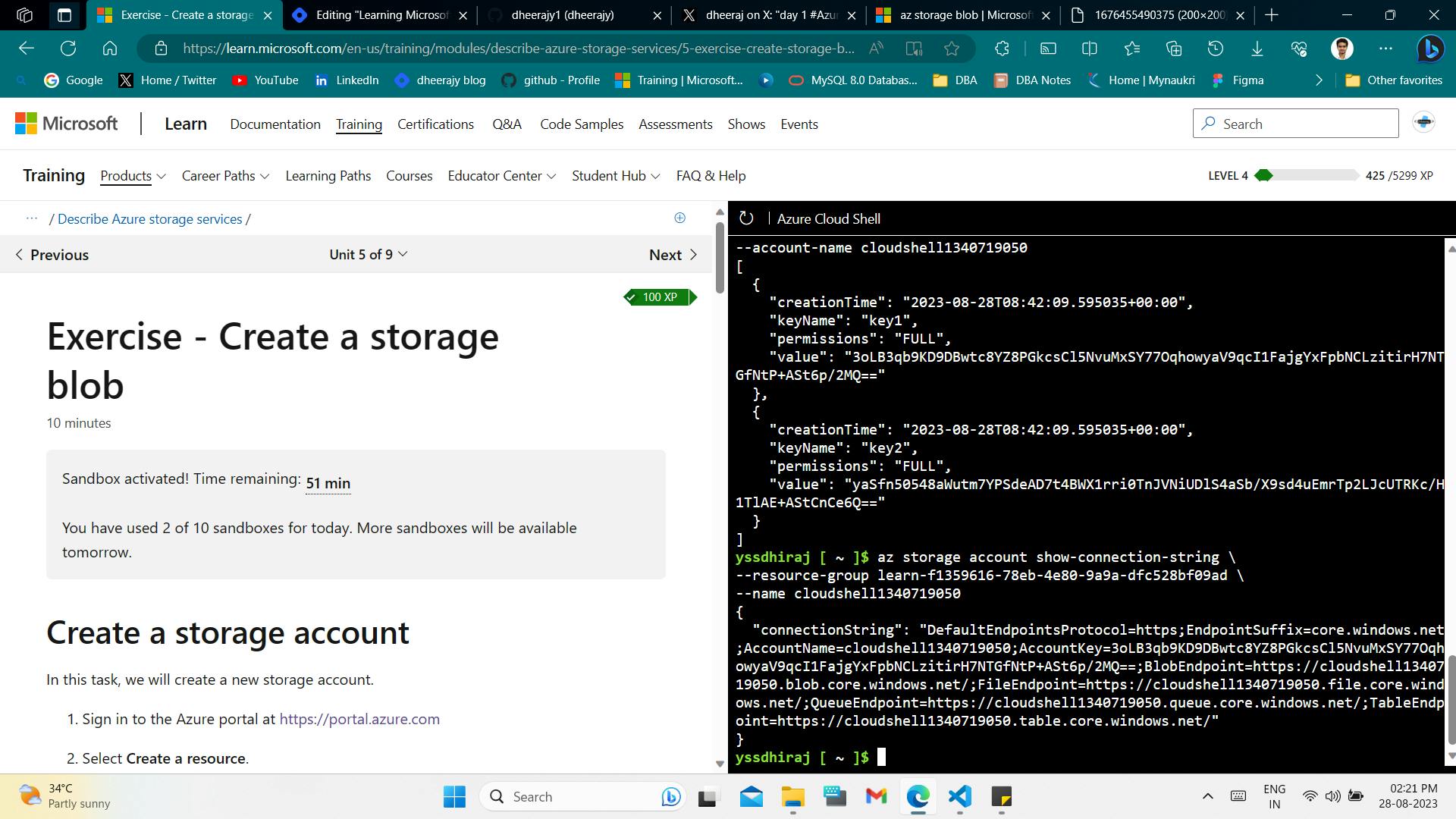
Task - 2 .1
create a container in a storage account,
By default, container data is private (off) to account owner.
Use blob to allow public read access for blobs.
Use container to allow public read access and list access to the entire container.
list container in a storage account,
az storage container list \ --account-name cloudshell1340719050 \ --connection-string "DefaultEndpointsProtocol=https; EndpointSuffix=core.windows.net;AccountName=cloudshell1340719050; AccountKey=3oLB3qb9KD9DBwtc8YZ8PGkcsCl5NvuMxSY77Oqhowya V9qcI1FajgYxFpbNCLzitirH7NTGfNtP+ASt6p/2MQ==; BlobEndpoint=https://cloudshell1340719050.blob.core.windows.net/; FileEndpoint=https://cloudshell1340719050.file.core.windows.net/; QueueEndpoint=https://cloudshell1340719050.queue.core.windows.net/; TableEndpoint=https://cloudshell1340719050.table.core.windows.net/"
Output
[]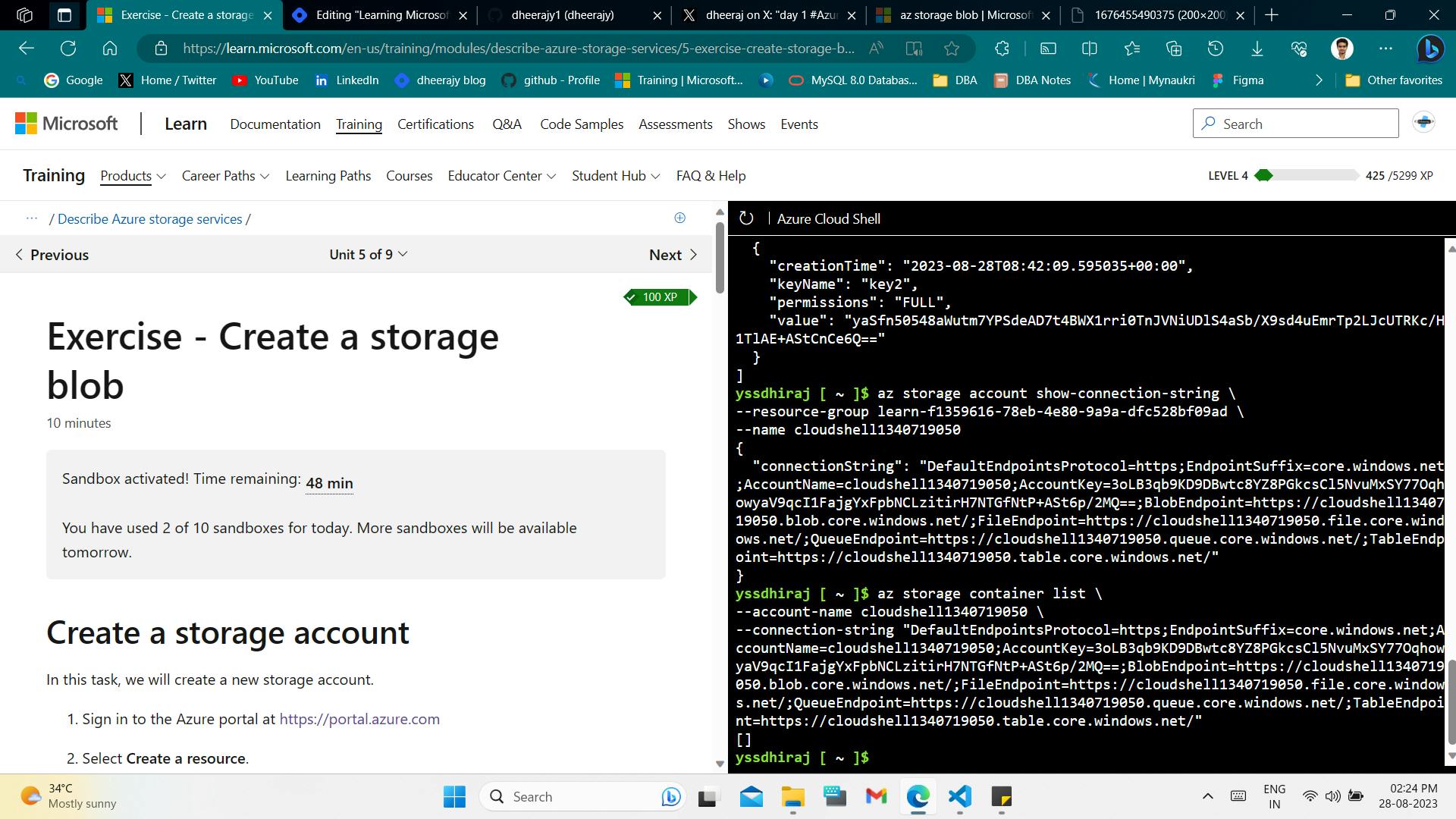
create a container in a storage account,
az storage container create \ --name mytempstoragecontainer \ --account-name cloudshell1340719050 \ --public-access off \ --resource-group learn-f1359616-78eb-4e80-9a9a-dfc528bf09ad
Output,
Now, execute the list storage container,
Output
[ { "deleted": null, "encryptionScope": { "defaultEncryptionScope": "$account-encryption-key", "preventEncryptionScopeOverride": false }, "immutableStorageWithVersioningEnabled": false, "metadata": null, "name": "mytempstoragecontainer", "properties": { "etag": "\"0x8DBA7A492550206\"", "hasImmutabilityPolicy": false, "hasLegalHold": false, "lastModified": "2023-08-28T08:55:47+00:00", "lease": { "duration": null, "state": "available", "status": "unlocked" }, "publicAccess": null }, "version": null } ]
Page 4

Task - 2.2
az blob storage
Manage object storage for unstructured data (blobs)
List blob,
az storage blob list \ --container-name mytempstoragecontainer \ --account-name cloudshell1340719050
Output
[]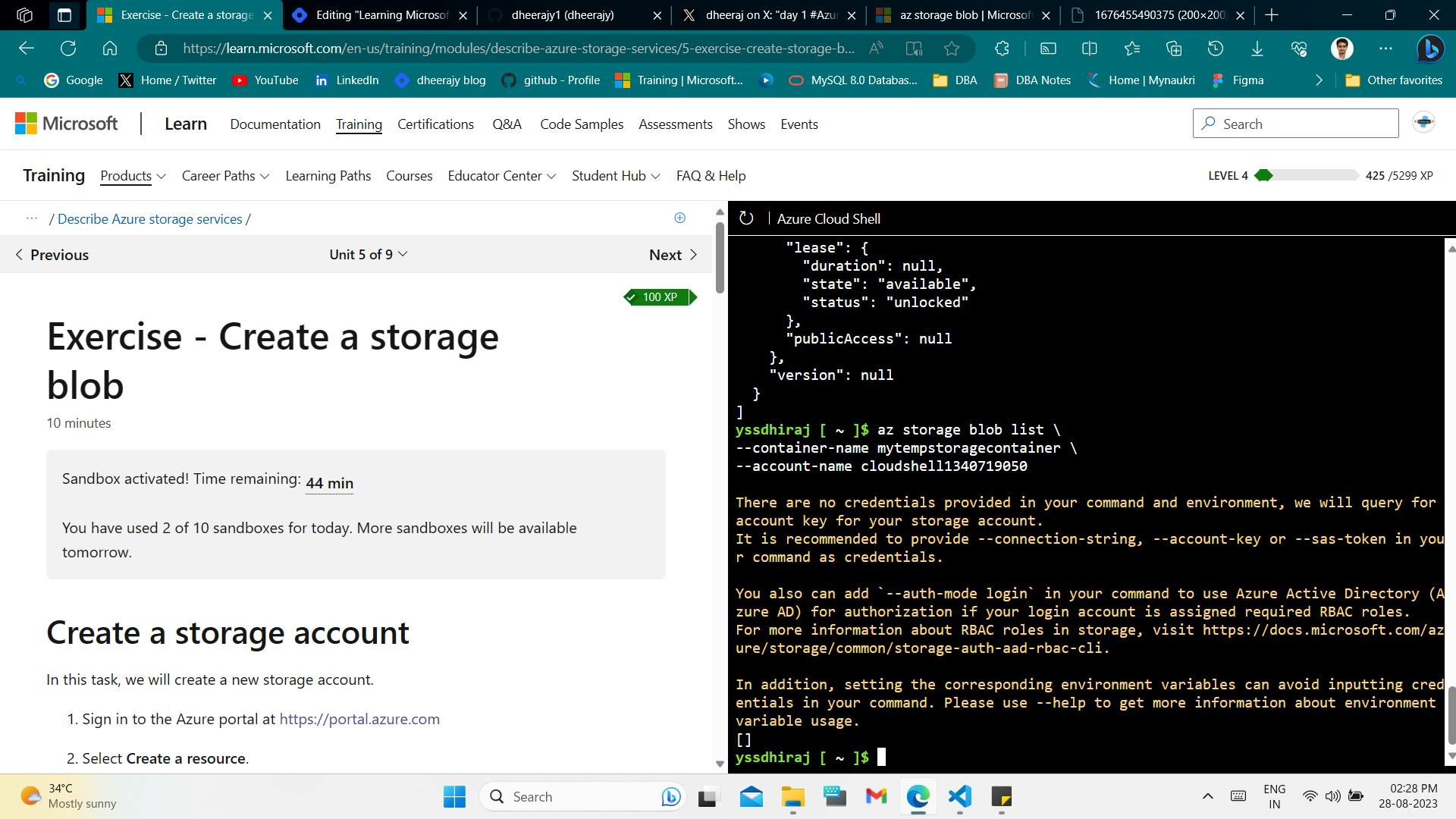
Upload a file to a storage blob,
create a new blog from a file path, or updates the content of an existing blob with automatic chunking and progress notifications,
az storage blob upload \ --file /path/to/file \ --container-name mytempstoragecontainer \ --name mytempblob
Uploading file inside Learn Sandbox Environment is not possible so I
uploaded data to blob,
az storage blob upload --data "testing blob from azure learn sandbox cli" \ --container-name mytempstoragecontainer \ --name mytempblob \ --account-name cloudshell1340719050 \ --account-key "3oLB3qb9KD9DBwtc8YZ8PGkcsCl5NvuMxSY77Oqho wyaV9qcI1FajgYxFpbNCLzitirH7NTGfNtP+ASt6p/2MQ==" \ --overwrite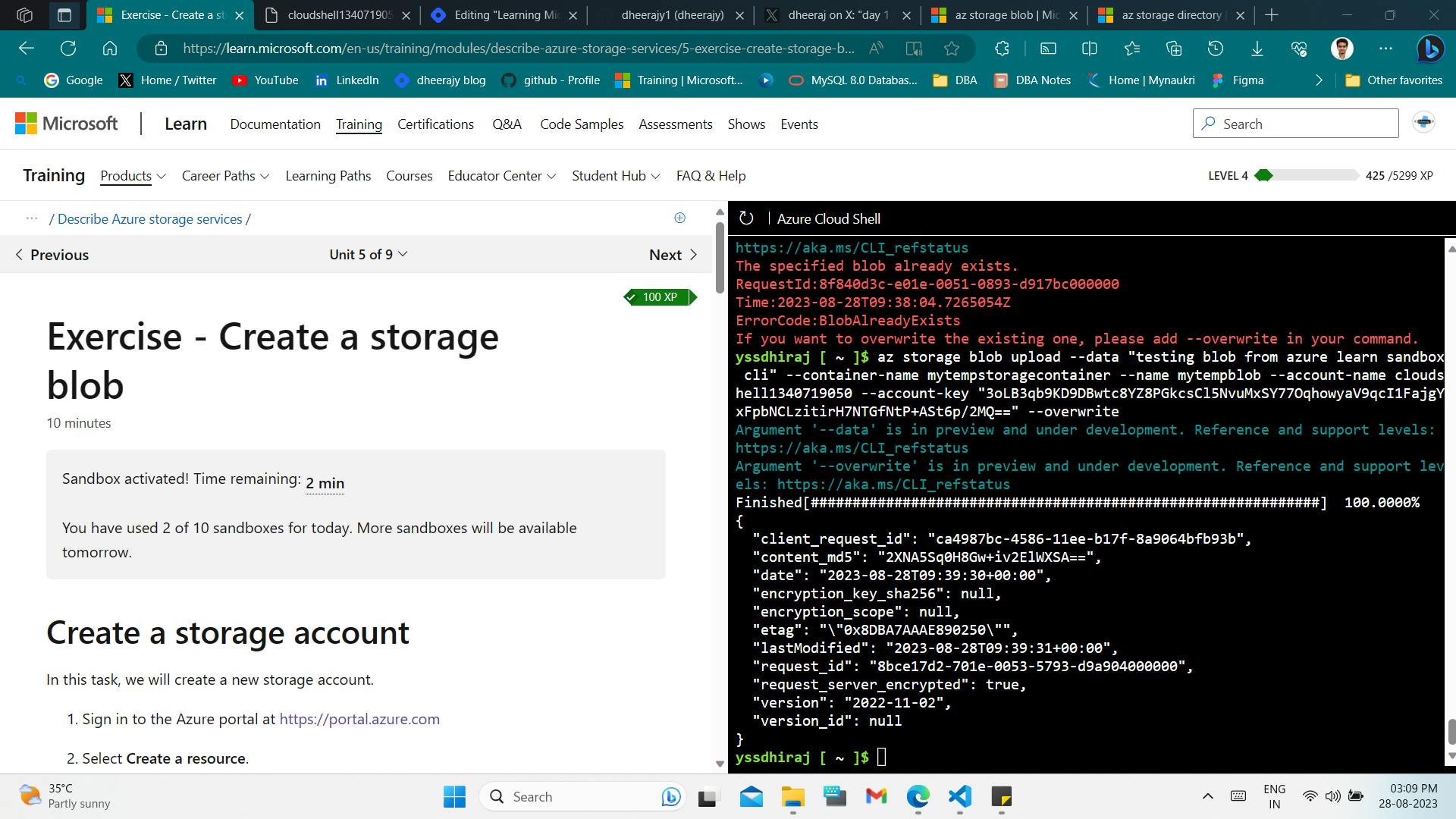
create the URL to access a blob,
az storage blob url \ --container-name mytempstoragecontainer \ --name mytempblob \ --account-name cloudshell1340719050 \ --account-key "3oLB3qb9KD9DBwtc8YZ8PGkcsCl 5NvuMxSY77OqhowyaV9qcI1FajgYxFpbNCLzitirH7NTGfNtP+ASt6p/2MQ=="
Output
https://cloudshell1340719050.blob.core.windows.net/mytempstoragecontainer/mytempblob
Copy the URL from the URL field and paste it into a new tab,
you will get error because the public access level is set to off,
Task - 3
Change the access level of your blob
az storage container set-permission \ --account-name cloudshell1340719050 \ --name mytempstoragecontainer \ --public-access blob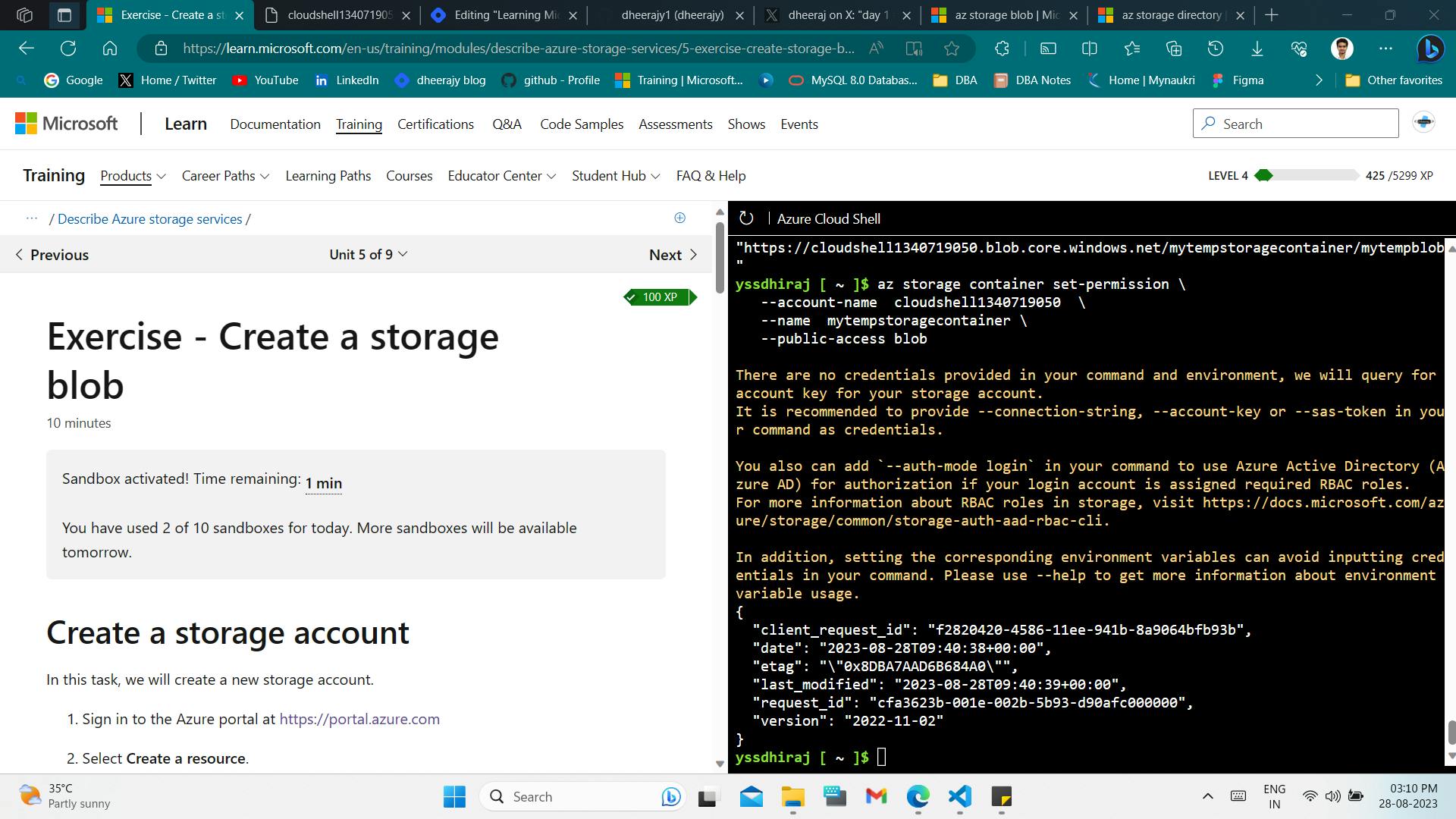
Refresh the tab where you attempted to access the file earlier.
Since I uploaded a data string, I received a txt file,
Output
II. Unit 6/9
Page 4
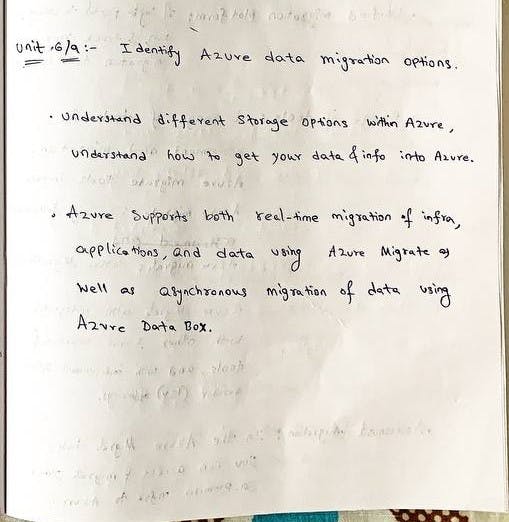
Page 5
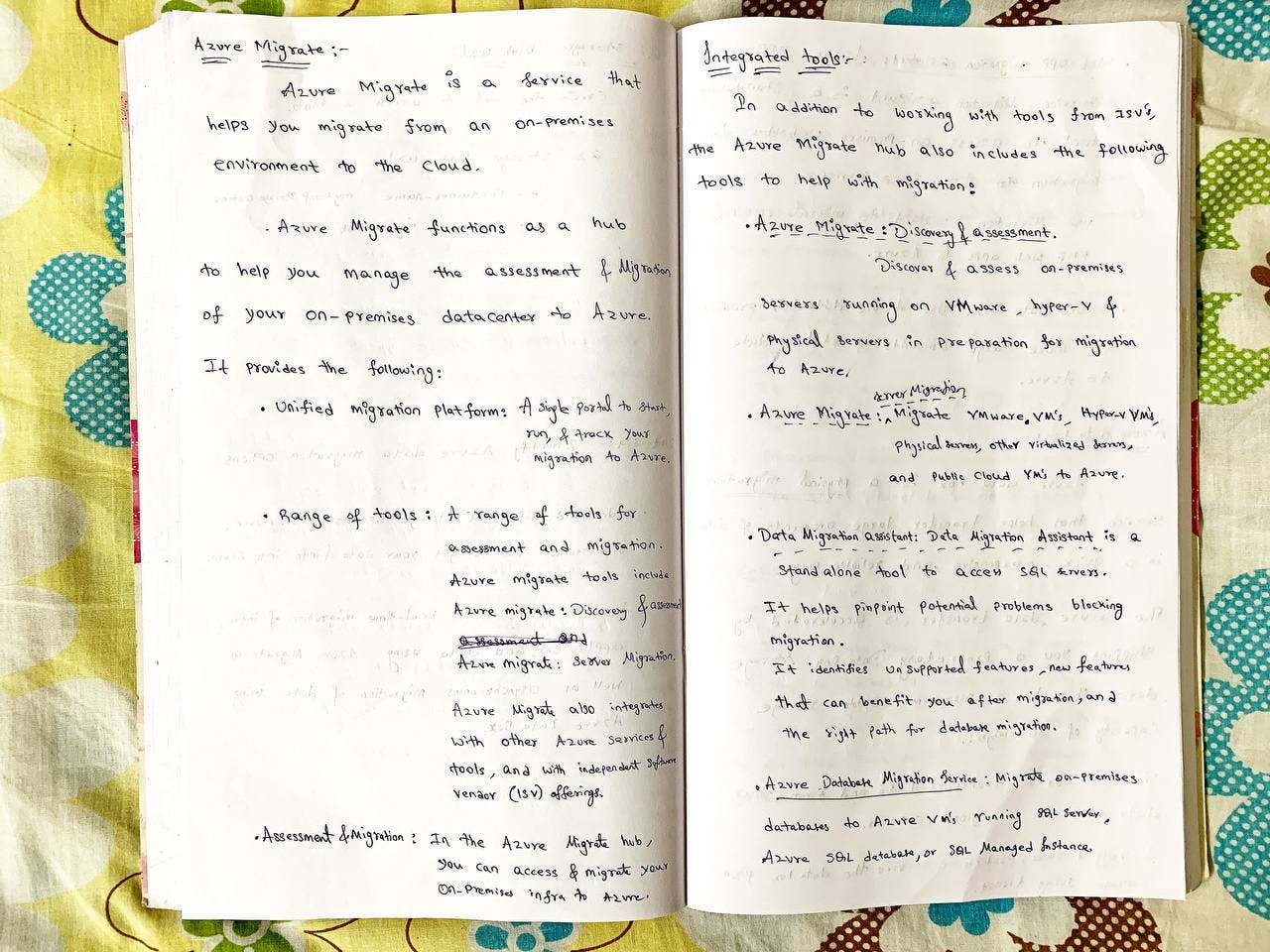
Page 6
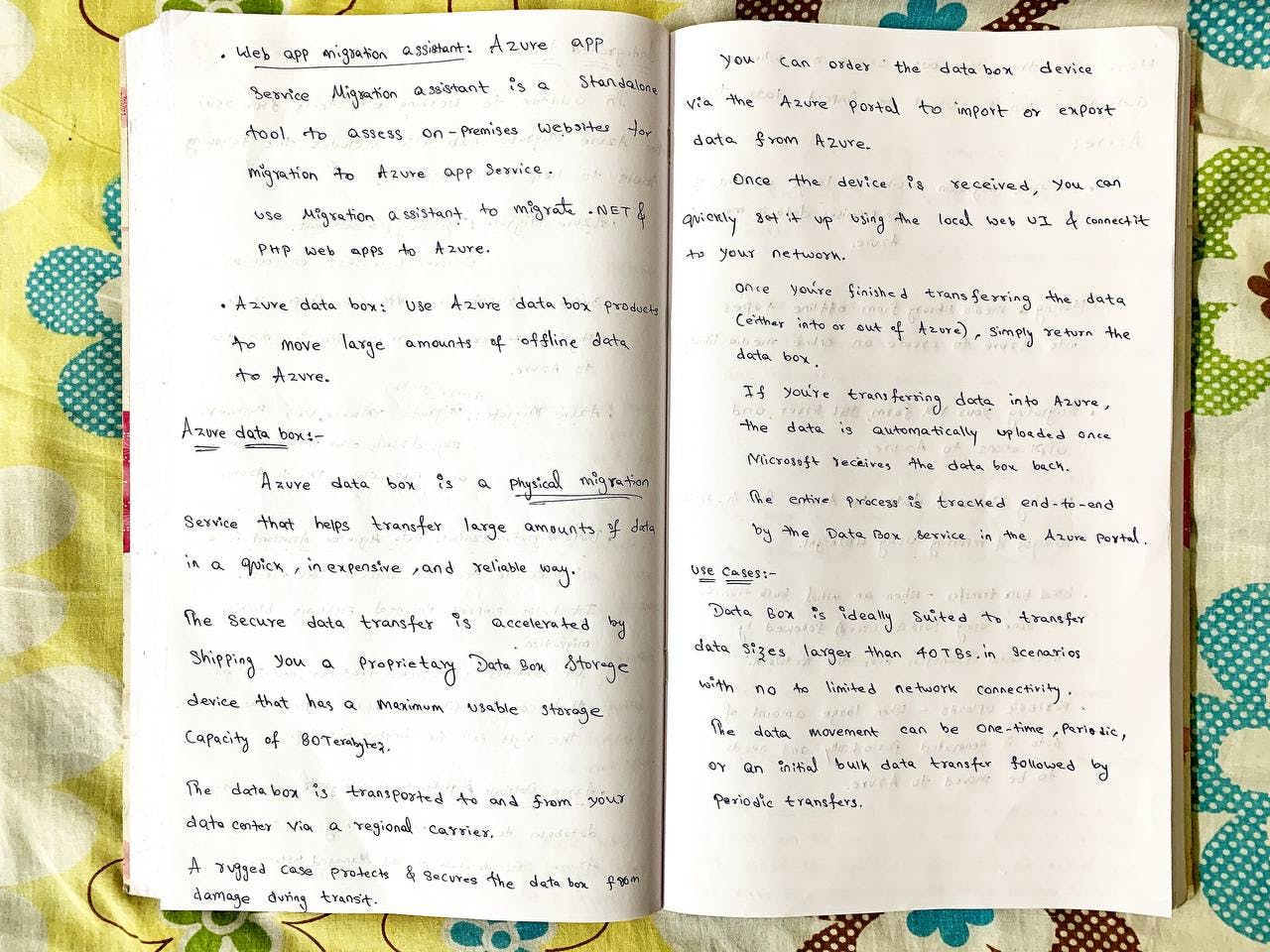
Page 7
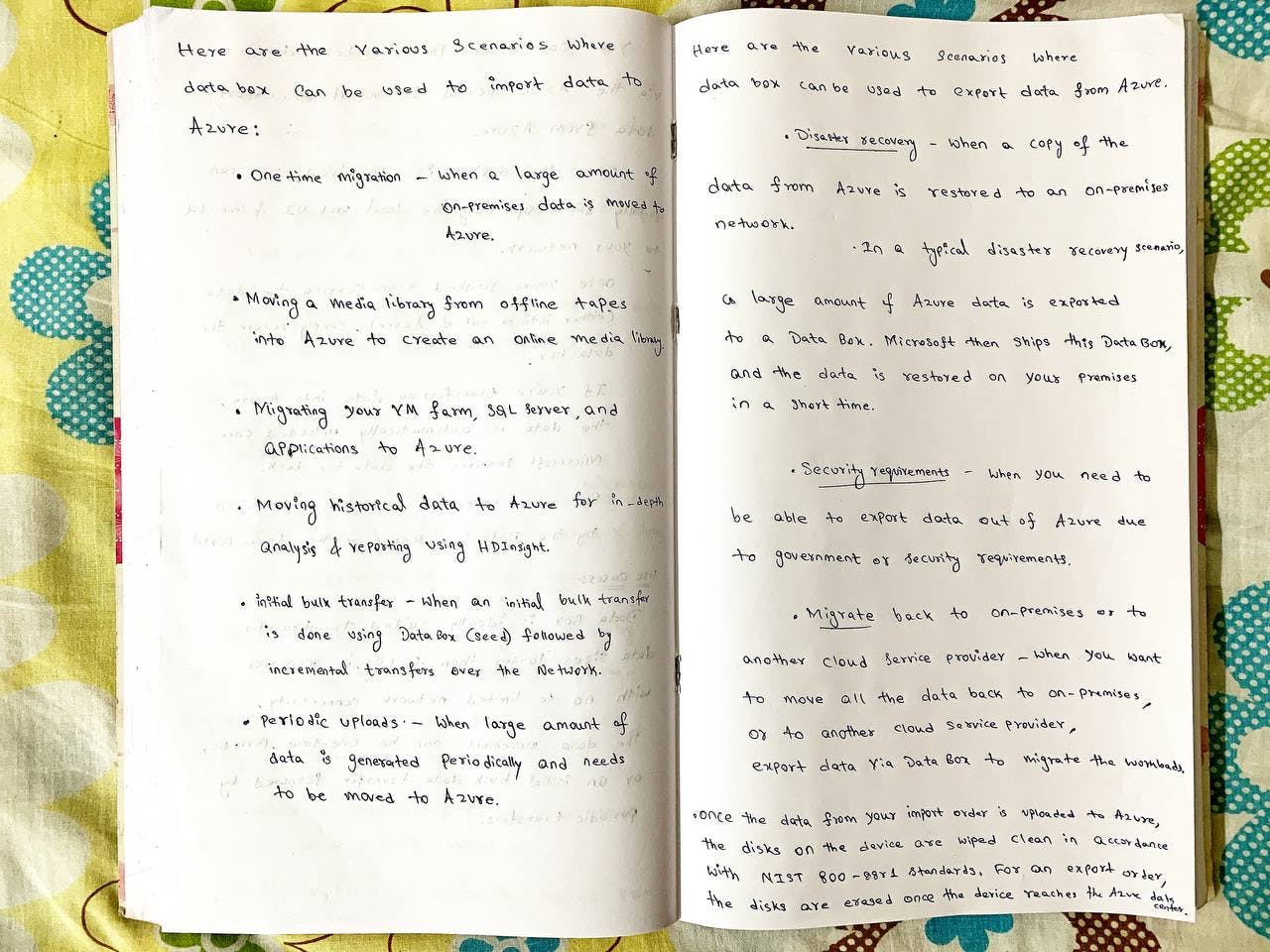
Conclusion
Learning Objectives,
Exercise - create a storage blob,
Identify Azure data migration options.